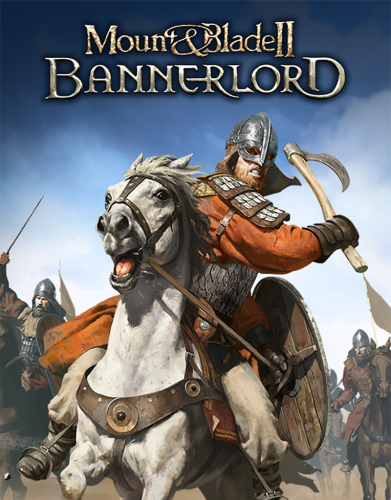
TITLE: Mount & Blade II: Bannerlord
GENRE: Action, Indie, RPG, Simulation, Strategy
DEVELOPER: TaleWorlds Entertainment
PUBLISHER: TaleWorlds Entertainment
FRANCHISE: Mount & Blade
RELEASE DATE: 25 Oct, 2022
MINIMUM SYSTEM REQUIREMENTS
Requires a 64-bit processor and operating system
OS: Windows 7 / 10 / 11
Processor: Intel® Core™ i3-8100 / AMD Ryzen™ 3 1200
Memory: 6 GB RAM
Graphics: Intel® UHD Graphics 630 / NVIDIA® GeForce® GTX 660 2GB / AMD Radeon™ HD 7850 2GB
Storage: 60 GB
A strategy/action RPG. Create a character, engage in diplomacy, craft, trade and conquer new lands in a vast medieval sandbox. Raise armies to lead into battle and command and fight alongside your troops in massive real-time battles using a deep but intuitive skill-based combat system
1- Run the installer as administrator
2- Click on the page
3- Press the up arrow on your keyboard
4- Click Install
5- Click Continue
6- Select installation destination
7- Click Next
8- Select component
9- Install
First Few Mins Gameplay
Repack Features
Based on : Mount_and_Blade_II_Bannerlord_v1.1.6-FLT ISO Release
Game Version: v1.1.6.26219
Language : English,French, German, Italian, Spanish – Latin America, Polish, Russian, Portuguese – Brazil, Turkish, Japanese, Korean, Simplified Chinese, Traditional Chinese
– Language can be changed in game settings
Repack Size : 29 GB
Final Size : 46 GB
Lossless repack : Nothing removed OR re-encoded
Install Time : 3 – 8 mins
Greetings : Razor12911, ElAmigos, KaOsKrew, FitGirl
Repack By DODI
PLZ SEED , DONT HIT & RUN
Download Links
Torrent – Click Here – or – Click Here – or – Click Here
QiWi – Click Here – or – Click Here
- Help me run this site, Repack Servers and seedboxes. Donate Here
- DODI Youtube Channel – Subscribe, Like, Share, Comment
Nice, thank you vm.
Thank You very much dodi ! checking the new direct link gonna use them on jdownloader cause the torrent no seeders or speed at all
over 280 peers and 73 seeds for me.
how’s the speed ?! it is 0kpbs right now . jdownloader is max 450-500 with the list of direct links
Floating between 1-2 MB/s
well torrent is max 1.2mb right now but that acceptable and game almost there ^_^
thanks dodi, you are best
the google drive link?
sooooooooooooon
worked… but when i start the campaign … my game say that files missing etc or just exit my game
how have you downloaded it ?! since torrent is dead cause no seeds ! and the other direct link jdownloader don’t help well cause of bad speed as well .
Then first seed the game my friend
Please keep seding guys, it helps everyone else out!!
If it was as easy as downloading, unzipping, running and already… A lot of people don’t get the game to work even after they buy it. Crack, crack+fix or update+crack fix not works… That game is still broken, until the developers fix it nothing can be done. It cracks when you create the character and sometimes the intro goes to 1 fps, it freezes and closes. Or other times you run and it creates hundreds of processes that make you put the processor at 100%… Anyway, it’s not for you, DODI, uh… It’s for the game that’s broken at the moment. And it’s not the full game, but an early access. People can get confused that it’s the final game and there would still be a couple of years left for that. People wanted the game, because the developers said what they had, and there it is: full of bugs 🙁
Thanks man , will you upload all the future hotfixs too ? Coz i think we will need it . If not then please tell us alternative source to get the hotfix from in the comment section .
Thanks again
Try csrin, it already has the patch IIRC
It is such a complex website , i don’t know how to browse it . Can you send me the link of the page/post ?
yesssssssssssssssssss
The uploadev links are way too slow to be of use, mega or gdrive is much better mate
Gdrive soon
I don’t want to put pressure on you but by ‘ soon ‘ exactly how much time do you mean ?
two hours
Ok
We need GDrive!! <3
Nice work dude! i’m trying to find the 1.0.1 update content to share it, if someone can get it faster, pls share.
hey doddi, just saw they have a patch made by com1100 on cs.rin but cant find it with tht thread lock…if ur better look this screenshot everything in the chat https://prnt.sc/rqit76
According to some people , the game has become much stable and better optimised after the 1.0.1 update
Bannerlord has been released e1.0.1. Can u update download links with version e1.0.1?
Can u tell me how i am supposed to download from gdrive when minute from realeas is it unavailable?
??????????????????????????????????????
its says there was too many downloads. Is there any way to bypass that?
check
https://www.file-up.org/ku8p9d203vli
another torrent added
will you add the new update later?
yessssssssssss
will add it separately
Gdrive re-added
Sir.I downloaded but ı cant install .Elapsed time : 1hour 15 minute and still %0,7..İts stucking in sounds//pc/VoiceAssets .bank
Mate you replied someone 21 minute ago pls teach me how can ı fix this problem
solved problem alone ı wont tell you now
????????????????
Maybe one of the data files is corrupt , try downloading one file at a time and replacing it with previous and installing again
something wrong
kill it and restart PC , close AV and win defender
and re-install
update ve1.0.1 added
Have you verified if its actually working??I had downloaded clean 3dm steam file but it does not work with this update .WIll it work if i download the base game and all update from this site.With this covid ,i dont want to waste my bandwith by downloading this file and risk throlttling.Thanks!
Javascript trojan in that bullshit site you are using to distribute torrents… Yeah, not going to happen mate!
use a addblocker and you’ll be fine dude..
after you let a script run on your machine you will never be sure that you are fine!
ok, i downloaded patch 1.0.1, now my game wont start, i tried running at administrator no luck. i dont get any messages it just wont work.
i copied and replaced everything in the rar file to the game folder. what did i fuck up?
The desktop shortcut won’t work after update, open game with Bannerlord.exe located in game folder “bin” and “Win64_Shipping_Client”.
yep tried that, tried bannerlord native, and every other executable in win64 folder. i read that people have problem with starting the game if they update and have set display mode to fullscreen from windowed. since i cant find the config file in game folder ill just reinstall it, and keep the saves. if someone find the solution tho, write it here for everyone 🙂
still doesnt work, my conclusion is that the patch is broke af
open game with Bannerlord.exe located in game folder “bin” and “Win64_Shipping_Client”..
open game with Bannerlord.exe located in game folder “bin” and “Win64_Shipping_Client”.
I’m trying to get the torrent but when i click “free download” it opens google homepage wtf?!
Can we get a simple magnet?
https://www.file-up.org/0tglj4kovnx9
https://www.file-up.org/0tglj4kovnx9
https://www.file-up.org/ku8p9d203vli
By clicking button below and then Add to Chrome you are downloading Chrome Browser Extension
Not happening
i don’t understand why you would upload the file to such a shitty website. All it wants is to force me to install some trash into chrome instead of just providing the damn file
Anyone playing succesfully on e1.0.1??My game crashes when i click on campaign!!
same problem here
We need to wait for v.1.0.1 Hotfix. Sad story. :/
i added it
its update not hotfix and not working.
Thank u!
are you 100% sure it works? everyone s been saying that you can t load any saves or start a new campaign
It is happening with people who downloaded from other sites too . Maybe the patch itself is broken . You should verify this by contacting someone who has a legit copy and used the patch .
I know for sure that none of the cracked patches from any of the sites work, they probably have it from the same source anyway so it s most likely more or less identical. I suspect the legit game is working fine since otherwise steam and taleworlds forums would be flooded with this issue
where is it ? we cant not see.
it’s the first link, but it’s not working anyway. don’t apply the 1.01 update from any source or the game will not function. whoever is saying it will is lying, I tested it on skidrow and on here, neither working so far
Was it working properly before ? And you downloaded the game from here ?
I do have a backup from the first version which is currently working yea. I keep it so I don’t have to re-download all the time. I didn’t download it from here originally but it shouldn’t affect it. Maybe if you did and it’s working for you then that was the problem
https://uploads.disquscdn.com/images/d0708cf35783bda0c48c25e5d184694d6e10fbf0ec86e181106cf93dd582a1fc.png
Hey, these are just clean files right? I’m supose to SmartSteam it ?
What the f**k is up with so many links, I went trough 40 ads and still cant press the download link?
use jdownloader if youre using the direct download sites and not torrent.
After 1.01 patch game not working. Crashing at creating new campaign and loading game save.
Install the game again and copy paste every file from update except the ‘steamapi64.dll ‘ file , it helped some people.
But there is no steamapi64.dll file in 1.0.1 patch…
Installed v.1.0.1, tried launching it with Bannerlord.exe located in game folder “bin” and “Win64_Shipping_Client”, doesn’t launch, “not responding” every time.
You sir are amazing. Thanks for the repack and updates.
The desktop shortcut didn’t work for me (launcher), running Bannerlord.exe works fine.
I managed to download all the parts except 1, 10 and 13 and now Gdrive has reached it’s limit :(( Torrent is downloading with 200KiB/s and UploadEV sucks and wont download the files no matter how many browsers I tried.
Still thanks for the upload, fitgirl wont repack this and the only torrent in 1337 is slow af
When i click either of the torrents it brings me to file upload.
When i click download it brings me to a page with a blue button saying “download link” and when i press it nothing happens. Under the blue button is a link. when i press the link or copy it in my web browser it brings me back to the same place. Nad if i try to put the link in utorrent it it bring up an error message saying “error ‘hostname not found’ while downloading url. What do i do? Does it even work or is this a waste of time?
look at your browsers download bar, its downloading the torrent file very slowly, be patient and pay attention!
that is what is supposed to happen but it didn’t
i need v1.0.1 Hotfix.
added in links
version e1.0.2 was just released minutes ago containing many new fixes, we need this!
Damn, can’t wait for 1.02 then!
How you guys managed to install 1.0.1 that works without crashing when loading or starting new game ?
added all
I copied the 1.02 patch but game still says 1.01. Also where do I put the “UPD4_e1.0.2.sfv” file ?
added
Anyone playing the game successfully right now ?
Update 1.0.1 seems to be broken?
Yeah it doesn’t work for me also i cant find steamapi64.dll file in the 1.0.1 patch folder that DODI and guys here are saying not to copy
DODI , did you play the game yourself before 1.0.1 update and after using the patch as well ?
no , my tester applied and tested it
dont copy paste ‘steamapi64.dll ‘ file
there is no steamapi64.dll file in the update folder
am i missing something?
Same here, i dont seem to find any steamapi64.dll
Maybe they excluded it from the update files and uploaded it again, anyway, doesnt work
Yeah the files doesn’t have steamapi. I updated it and it works fine. Using with SmartSteamLoader.
i cant find steamapi64.dll in the folder ???
Deleted
Just did this out of curiosity and it gives the same result.. don’t even know why I tried since it’s literally the same thing
1.0.2 Patch please! Thanks for everything so far 🙂
done
Great work! why is the DL so slow? i’m at like 60/100 KiB/s
All Patches folder 113 MB , include all patches even 1.0.2 added
For anyone who installs the crack directly and it disappears or after unzip/install crack/exe is missing. Check quarantined files > http://j.gs/Dvq3
dont click the link
DONT CLICK
Is there a way to get those patches and hotfix from a gdrive or anything 2020 frendly ? Cant use those other site
There is no steamapi64.dll file you guys are saying me to delete in the 1.0.1 patch i downloaded from here , when i apply patch the game crashes on loading the save or when i press start new campaign
The torrent is so Slow , max 40kb/s
What about saved games with version v.e.1.0.0?. Please tell me I don’t have to start a new game 🙁
the game keeps Crashing without or with the updates , can anyone help please ?
Well mine works fine with e1.0 hotfix but crashes after the e1.0.1 update
How much ram do you have ?
8 giga ram
How to install all updates??
thank dodi
What happened ?
Bro thanks for the constant updates! Cheers..
Where did you download the game from ? (Gdrive , uploadev , torrent )
The launcher not working is an issue, because you’re unable to activate mods that require activation.
The updates just break the game for me. After i install them the game won’t start when i use Bannerlord.exe, when i use native it goes to the first loading screen then it says it couldnt conec to steam. If i use SSE the Bannerlord.exe wont open and the native just loads and crashes. Tried removing steamapi just crashed, restored the original that was working and nothing happens.
Nvm my previous comment, managed to get it working!
How did you manage to get it working??My game breaks after the 1.0.1 patch
it is early access , i will post fixes daily , till now three fixes released and i added them
You have to download this repack from this site and apply patches in order
For those of you who keep crashing the game, install all of this, the game needs them to run..
Microsoft visual c++ 2015
https://www.microsoft.com/en-us/download/details.aspx?id=48145
Microsoft visual c++ 2017
https://aka.ms/vs/16/release/vc_redist.x64.exe
Net core 2.1 Runtime
https://dotnet.microsoft.com/download/dotnet-core/thank-you/runtime-2.1.17-windows-x64-installer
Net framework 4.7.2
https://dotnet.microsoft.com/download/dotnet-framework/thank-you/net472-web-installer
Net framework 4.8
https://dotnet.microsoft.com/download/dotnet-framework/thank-you/net48-web-installer
Also make sure you install the corect update for DODi repack.
loseless update UPD1->UPD2->UPD3->UPD4
Run delete_Junk_Files.bat
After all the updates you applied, open the game with Bannerlord.exe located in game folder “bin” and “Win64_Shipping_Client”.
I hope this helps some of you.
I cannot download the game
UploadEv gives very slow speed after a few minutes
Google drive says too many downloads , i cannot access the file
I have not tried the torrent yet but i am afraid of very slow speed at some point ( for example 99% ) which is happening with people who are downloading from other websites.
How did you guys download the game ?
me personally, torrent.. and the game runs fine (win 7)
Thanks dodi.I download the base game from here and applied the update and it worked like charm.Thank you so much.For anyone who is applying update to other base game download from here and update in correct order.Just run from desktop shortcut.Its that simple!
can any body tell me instructions step by step to updating 1.0.2 clearly ? I am on 1.0.0 hotfix version now. Thank you
Step 1. Download all patches.
Step 1. Unzip 2nd zip file into install folder. e1.0.0 hotfix to e1.0.1
Step 1. Unzip 3nd zip file into install folder. e1.0.1 to e1.0.1hotfix
Step 1. Unzip 4th zip file into install folder. Should now be to version e1.0.2
Step 1. Run bannerlord.exe as admin and pray for harvest. Buy if you like it!
Game doesnt open for me…
nvm working now using the bannerlord.exe works like a charm!
did you do anything else ?
i tried that but sill nothing happens
nope install the updates in order than open the bannerlord.exe in the bin folder open fine for me.
i downloaded the game .. tried to open it using the shortcut .. nothing happens … then downloaded the updates .. same problem when trying to open the game using the shortcut … nothing happens
dont open using the shortcut then
bannerlord.exe from bin and ur good
yes i tried all the exe but none of them worked … only native when i open it it crashes after 3 sec
I use the bannerlord.exe and literally nothing happens
Patches not working for you? Game crashes now when you load or start new campaign? Did you download the 3DM version?
Re-download this repack or xatab (I tried with that) and use these patches to e1.0.2 and all should work fine.
Report back if you have success or failure if you try this and if you love the game, support the devs and buy it when you can!
i downloaded the game .. tried to open it using the shortcut and the exe .. nothing happens … then downloaded the updates .. same problem when trying to open the game using the shortcut and exe … nothing happens
Using dodi repack?
yeah
Sorry bro no idea then. Did all these? http://disq.us/p/28c80di or scroll down to V3nd3ttas comment. If not then try another repack, xatab plus these patches works for me.
wow it actually worked jut by reinstalling it on c drive … ty bro
NP, stay safe, vote democratic, be excellent to each other and buy if you like it!
“First version” only open thats way setup.exe > play game. But when my update game from ” All Patches and hotfixes ” game wont start. Didnt happen anything. And I tried back to old version thats didnt change.
What to do with the SFV folder?
there is a folder named “sfv”. where do i put the .sfv files?
Nowhere, it’s for file verification. Pro tip for your future self, google ‘what is sfv file’.
how can we use sfv files?
Many programs for this but far to much for me to comment here. Best solution google ‘how to use sfv file’ and ‘How to file verification’, take 1hour to educate and be set for life and a little bit smarter too.
Yesterday I was having trouble installing version 1.0.1 because I was crashing my game. Today I just installed the updates in order and then opened the game via the executable “bannerlord” in the game folder. It worked normal so far.
whoops miscomment.
If i update it, crashes. Yes i followed v3nd3tta guide step by step. This needs to be tested properly. it doesn’t fully work. not updated works fine. trying to run it at v1.0.2 just crashes completely.
Edit: Works. read new replies
Sorry to hear that.
Meaby they will release a hotfix for e1.0.2, until then play the game without updates e1.0.2.
is everything supposed to be e.1.0.2 except native? i saved and saw that native is still at e.1.0.0
You should include installing at your main hard drive and rename dodi-repack and mount and blade bannerlord to a and b. Also doing the powershell command.
This is mine powershell command: dir C:ab -Recurse|Unblock-File
basically mine installation is drive c->a->b->bin->Win64_Shipping_Client
This shorten name for less windows 10 confusion. also powershell fixes file blocking. it works after all this.
I have the same, native is at 1.0.0
aight cool
Hey I downloaded it, installed it and whenever I try to run it it wont open even when running as an administrator, tried to open it from win64 and it just pops up as a white screen with a cursor
change compatibility to win 7?
I downloaded the game and updated, but none of the exes work, any fixes?
read comments after eden robin’s
I have all of that as well. Are you referring to updating in order?
For me, i reinstalled everything to c drive and renamed installation to make it shorter.
then did powershell command fix(you need latest powershell 7/7.1 download from their github
then updated starting from update 1 to 4
then changed exe compatibility to win 7
made sure run as administrator is ticked.
run bannerlord.exe
And that worked for you? And by powershell command fix, you mean the thing that scans/fixes corrupted files?
dir C:ab -Recurse|Unblock-File
what up here is the command i typed in powershell. windows 10 blocks file from other computers. this unblocks it.
just type powershell in your search bar and you will find out what that is. but its probably an older version and won’t work. you need the latest version. just google powershell github
I found the github. Do I download from the top where it says clone or download, or do I download from further down where it says windows 64?
below pinned repositories you will see powershell in square. click that.
Scroll down until you find Get PowerShell
windows 64 .msi downloads(preview) section
You’re a godsend, thank you so much. I will report back after I am finished installing this game again and trying all this. I really hope it all works!
Did you select the Bannerlord.exe as your target, or the entire folder full of everything?
Could you please upload the updates to Google Drive?, Thanks by the way!
yea so we dont have to load them all everytime
I copied the 1.02 patch but game still says 1.01. Also where do I put the “UPD4_e1.0.2.sfv” file ?Edit: 1.02 update works fine.
It’s my bad guys, the checksum shows the current load’s version. I loaded the game and saved again, then it changed into 1.02. Thanks dodi against for fast updates.
No need to use them, they are for file verification which I bet you’ve never done on a single thing you’ve ever downloaded anyway. After copying files just run as before as admin.
Nice to know thanks. But why game shows 1.01 patch on loading menu? I updated to 1.01 yesterday same way, just copied the files. Now did the same for 1.02 but game checksum didnt change into 1.02.
https://media2.giphy.com/media/3oz8xIiQkjAhhtorGU/giphy.gif
It’s my bad guys, the checksum shows the current load’s version. I loaded the game and saved again, then it changed into 1.02. Thanks dodi against for fast updates.
my game doesn’t say 1.02 where did you copy sv files to?
I downloaded the torrent + All Patches and hotfixes and installed in order. The shortcut does not work but the Bannerlord.exe found in Mount and Blade II BannerlordbinWin64_Shipping_Client works fine.
BTW make sure to unblock all the downloaded files in the properties!
How to unblock all the files ? I heard of this for the first time.
If your on windows, right click the rar/zip file and go to properties, if its blocked then you will see an option to unblock at the bottom.
Helo can someone help me ty. am on 0.9.0 version soo how can i instal this updates? TY <3
I installed updates in order. Then made powershell method. And set win7 complability mode and run as admin priveleges. But after all game still crashing when i load a save or create a new campaign.
Same here, game launch properly to the main menu, as soon as i try to load a save or start a new campaign, it crashes dring the loading screen.
Where is your game location c or d ?
how can i install the updates
Bro are you for real, the answer is written down twice on this page alone. Fucking learn to use your brain and read for the 15 seconds it takes to read the instructions
https://www.youtube.com/watch?v=_T6MC7HJjLo here how to install it
This video shows how to put patches all in one install by correct order !
I Couldn’t record full video while installation but you’ll understand how to make the game fully working to latest patch from this great dodi repacks
https://www.youtube.com/watch?v=_T6MC7HJjLo
you dont copy 1.0.0 hotfix update why ?
so you just ignore the e.1.0.0 hotfix?
This video shows the character trainer which means you can import and export the character as the last game and edit the number for skills and things like that . just made it hour ago hope you like it if yo u do subscribe I’ll need it for more vids to come 😉
https://www.youtube.com/watch?v=D40V0pkLSkM&lc=z231dhdaeue0fx2npacdp430d0rwdhyk3z50zwiep05w03c010c
Doesn’t work for me. I’ve enabled the mod in the Launcher pressed the correct keys and checked the documents folder no Character Trainer folder is created and I’m pretty sure my PC is not blocking any foreign files it comes across. Now, I didn’t start the game via Launcher though I used SmartSteamLoader so maybe that’s the reason it’s not working? I can’t launch the game with the Launcher It just says some steam verification stuff then crash.
Guys is that real that the game need NET framework 4.8? because it’s not supported for my WIndows 10 Enterprise 2015. And if it real did i have to update to latest Windows only for Bannerlord? Sorry for bad English lol.
yessssssssssss
FFFFFFFFFFFFFFUUUUUUUUUUUUU……
Yes , it is required to run many heavy games , there are some other softwares too which are required to run bannerlord .
Okay, thanks. Now i need to install better Windows 10 then . 🙂
Help i already installed the game, then copy all patches, but the game still can’t run. the only i can start is the Bannerlord.Native.Exe. but it’s always crash before i get in to the game. sorry for bad English.
Same issue need help
Need the 1.03 patch please
added
The links doesn’t work *File Not Found*
????????????????????????????
Says file not found
Edit: im retarded, copied the whole link
All Patches and hotfixes till ve1.0.3 – added separately
Patch links are not working…
???????????????????
You dont copy the whole line like this https://www.file-up.org/or6mtktjhnd3 – UPD5_loseless_e1.0.2_to_e1.0.3.rar
Just this part
https://www.file-up.org/or6mtktjhnd3
Do I need to start a new game with every new update, or are savegames from old versions still usable?
They should be usable,save them and try them by yourself if you’re unsure.
setup gave ISDone.dll error
details
game didnt works well in bannerlord.my pc is good and i am using lowest options for performance but still cant play the game.the game works nice with bannerlord.native but it crashes when i go in starting menu what should i do ?
Thanks for the fast updates ! 1.03, just tested 1.03 works fine. Took some time to load up the game though, maybe because of the new patch. Dodi, if it is not too much of a hassle, can you keep putting changelogs next to patches for each update? I quite like seeing what was changed and was glad to see the changelog for earlier patches. Cheers for all the good work.!
does the savegame from 1.0.2 work with the new 1.0.3 patch? or we must play from begining again?
It works fine but sometimes I get some minor bugs. Nothing game breaking, mostly text.
Didn’t work for me can you please explain what you did ..
I just copied game files, and kept using the steam emulator to play
ok. first of all thanks for the crack!
now
1st thing. What’s the sfv file in the patch folder?
which files I’m i supposed to install and which ones I’m i not?
the cmd file how do i run it (in which folder)
I saw basso’s tutorial but it was unclear ASF. (weird random clicks)
I would love a new clean and clear tutorial or just simple written direction on how the files are to be installed.
WITHOUT CRASHING of course!
new update 1.0.4
Do you have plans for 5GB parts on Gdrive?
I can’t understand why only 1.0.0 hot fix work, when I update the game crash when I launch it, without any error mex.
I installed and played game fine with 1.0.0 hotfix and then updated game to 1.0.2 and again 1.0.3 but game crashed when I load my save. Runing game as administrator helped me a little, less crashes now.
But try this:
I just try everything you say, but nothing, still crash when I start. I realy can’t understand why.
I think there is a problem with your files or a driver needs update. Make sure you are running Bannerlord.exe not others and try disabling antivirus or disable internet. I don’t know these will work though.
but the e1.0.0 hot fix work, when I copy the update (this time I start with 1.0.0 hot fix -> 1.0.1) the game don’t start anymore… If there is a problem with some computer drivers even the 1.0.0 wil not work.
Ok one last thing from csrin site:
DisasterMaster wrote:
After applying the updates to M&B:B it’s been crashing every time I start the game.
Restoring
“Mount & Blade II BannerlordModules SandBoxCoreModuleDataspitems.xml”
to the original file from the release version fixed it for me
(file uploaded by me and eset antivirus detected nothing)
https://easyupload.io/ik19b9
The update files you are applying needs to be unblocked thats why. Just right click and go properties of the .rar that has update files and unblock it and update again. This will work when you can play the first version but can’t the updates.
Yeah, You were right, now it work! Thank you very very much. This story realy make me crazy, thank you.
Happy for you 🙂 If only my game was working also with or without updates neither xatab or Dodi repack does not work. In options i cant see anything other than audio and cant click and most importantly when i try to open campaign it just crashes after 10 seconds or so.Changed almost every graphic option from documents it doesnt help.
Thanks to everybody, you have been very kind, thanks for the help.
Finally this odyssey has ended.
Thanks very much
i patched everything and it says in mods that i have all patches but i cant click on anything…in game it says itst 1.0.0 i dont know what to do
https://uploads.disquscdn.com/images/ea29c2254200fb493f52cc9a4f89de769447ca6a5486f5ad31d7d3b5505a8544.png https://uploads.disquscdn.com/images/090cae58997af228a633845469179d2b8d3d81662a08719c0330394c3193809a.png
That loading menu in game shows the current selected save files version. It does not show the current game version. Just the save files. Load it then save it again, then it will show your current patch.
is aio enough if i just installed main just now or have to download all patch?
All in one worked for me on 1.0.3, this time I only just used the .3 to .4 rar file and both options seem to be working fine.
There is a link that I found in csrin forum and its updated here:
https://mega.nz/#F!dXonBa6Z!YiuUAFa5zAmF3cCrKFrdRw
Thanks for sharing.
should i bookmark this link? are they gona keep updating it?
Are you seriously asking this…
Sory i don’t know how mega links work…
It’s okay I’m just a bitter fuck.
Don’t bookmark it. The next updates files will be using different links, most likely. And yes, they will keep patching the game for a long, long time. TaleWorlds is doing a great job at it.
You should check out the forums to stay in touch with the development on the game;
https://forums.taleworlds.com/index.php?forums/singleplayer.658/
Right now they’re mostly working on fixing crashes and bugs, eventually the patches will be more about the actual content of the game, I’m looking forward to it.
Its cool bruv most of are and its getting worse with Corona and early access! Ty for the info! Love this game so far cant wait for optimisation ngl
Files in the link updated to 1.0.5, so they keep updating for now…
added to all patches now check
Today ı tried 3 times but it doesnt work. I did patch with placement 3 times but ı cant play. When ı try play with ‘Play M&B BANNERLORD’ in the desktop nothing happens really nothing. When ı try play with ‘Bannerlord Native’ its stocking at white screen then game is shutdown himself. Other programs is installed and updated.
is this patch just work for dodi repacks?
No not only for dodi repacks but some use xatab version and other repacks too. Nothing different.
okay thanks, but when I installed the update from e1.0.0 to the next update it always crashes when I click campaign or custom battle
My game isnt working with or without updates neither xatab or Dodi repack does not work. In options i cant see anything other than audio and cant click and most importantly when i try to open campaign it just crashes after 10 seconds or so.Changed almost every graphic option from documents it doesnt help. The files are unlocked. Oh and only thing i can open is battlemode and in it im watching from top of the map and everyone dies right after battle starts i hardly see people.
What is your hardware specs (detailed info:. cpu gpu windows ver…) Are your drivers, directx, up to date? Maybe you should format if other games have problems too. You know these are easy details but I must ask.
I have a gtx 1050 and 8gigs ram my cpu is intel i3 7100. Windows 10 Pro 1909 version. Well i just updated my graphics card for doom eternal and no other game has any problem at all. But im still downloading now the latest driver just in case.directx is up to date also.
I can’t see a problem but make sure you installed these:
Microsoft visual c++ 2015
https://www.microsoft.com/en-us/download/details.aspx?id=48145
Net core 2.1 Runtime
https://dotnet.microsoft.com/download/dotnet-core/thank-you/runtime-2.1.17-windows-x64-installer
Net framework 4.7.2
https://dotnet.microsoft.com/download/dotnet-framework/thank-you/net472-web-installer
Microsoft visual c++ 2017
https://aka.ms/vs/16/release/vc_redist.x64.exe
Net framework 4.8
https://dotnet.microsoft.com/download/dotnet-framework/thank-you/net48-web-installer
Also maybe your files are corrupted, antivirus problem? And maybe your ram is low.
I installed all of these antivirus is closed since the install and i really dont think its a ram issue i dont know how but game files might be corrupted i guess i’ll just download a full version of the game and not a repack. Thank you anyway.
I just installed the game on my brothers computer and its worked fine with dodi base version and update 1.0,4 so if you can’t get it to work no matter what just try to install on another pc and copy paste the game to your pc.
Youre simply the best man, including the patches as they come out is incredible 🙂
new update bro 1.0.4
Fixes a lot of crashes and other problems but it’s not enough i think 🙁
i did everything right but in game and here on the oic it says its still 1.0. 0 ver
https://uploads.disquscdn.com/images/68ac8a00fad4d86ccbcc1fc9493b71fe4d4b78e70f3d90f63f339b5ef062465a.png
When 1.0.4 releases here (and i download it) it will change? (the v.1.0.0) (to 1.0..4) so its a bug or what?
i instaled all patches in order….no matter what patch i install it allways says its 1.0.0
From my understanding u only need to install the AIO Patch to 1.0.3 that has “all in one” but i installed it and says 1.0.0
added to page
if you click on mods tab in that launcher it should show e1.0.3 for the specific modules.
still the same,and i know how to do it but it does not https://uploads.disquscdn.com/images/551cd5b3b430e6f21fc1791809a5081b779c36a1516d02d612e055ccd15d6abc.png work, is it showing in your?
yeah all mine show e1.0.3 except native. scroll down and watch the patch tutorial video in the comments and maybe it will fix your issue.
i posted some pics above of in game and it still says itts 1.0.0
Uh, idk if you actually loaded your game, but I think it only just displays the version your game was saved in, so if you load into your game and save, afterwards it should be telling you it was saved on your current version.
(Actually I’m about to do the update 1.0.4, I’ll tell you how it goes)
So uh… yeah, just drop the patch files into the Bannerlord folder, replace the files, open the game, load your game and it should ask if you want to load with ”different modules”, that means you updated your game.
Then you can save and leave to check on the current version of your game save.
yes i did and now it says its 1.0.4 on the new save https://uploads.disquscdn.com/images/15353b965726a0f2f3203c4e9ee9cc1e3ac9fee21b970b3cb3a8a0437152a439.png
but the native is still 1.0.0,is it the same with you?
and costom battle,sige defense allways crashes
will the old saves crash,i mean theye are on 1..0.0
it’s same for everyone even steam version native is 1.0.0
It’s normal that Native is still 1.0.0, no problem there. Your old saves won’t crash, at least they shouldn’t. I never did custom battles so I wouldn’t be able to tell and the developers fixed a good amount of crashes issues on this patch, so maybe it will help with sieges
They still have work to do, but they’re working on the biggest problems very hard. You should check on TaleWorlds forums, this way you will be aware of what is discussed and players giving feedback on fixes and bugs/crashes.
UNABLE TO INITIALIZE STEAM API error wont open the game… what can i do?
Solved, I didnt know i had to use the steamemulator, i had it downloaded from another site but i didnt saw it here so i thoug they where diferent cracks…. Just the launcher keeps saying V1.0.0 :/
Are you opening the game from the launcher on desktop or from the bannerlord.exe on its folder?
Game worked and patched without problems. thanks dodi
Where is 1.0.4 ?
added
up
ty
need 1.05
okkkkkkkkkkkkkkkkkkkkk
UPD7_loseless_e1.0.4_to_e1.0.5.rar
they updated files 🙂
added in my patches
game works, patches also work fine. thanks dodi, can we get link to 1.0.4 patch?
I installed 1.0.4 over this download and it still crashes when I load it up. I uninstalled the game and installed it again – uploaed newest patch and still does not work. I made sure to also install all the frameworks but still does not work.
Anything else that can fix it?
Follow steps of this video
https://www.youtube.com/watch?v=_e4B4f2dPIs&lc=UgwJtPVMkOiz4XvwYuh4AaABAg.97-qYVH43yX97-y0ylpWCy
Thanks for the help but still does not work. Keeps crashing on the second loading screen. Did exactly what you showed in the video.
https://uploads.disquscdn.com/images/fbdf8d5170bb741a90b9422339fdfafb95e350929937ee3d7f46eb92eadc338c.png
Where did you install the game ? Make sure you install it where your windows is installed . Mostly it is C:
I did. Installed it in C:/Games
Can’t wait for 1.04 patch, many good fixes just released. Thanks in advance Dodi.
You should check below, the first megaupload link you’ll see is legit, I just finished dropping the files and now I’m back in the game on 1.0.4
But of course you can wait for dodi to update his own files.
Thanks! I wasn’t quite sure to trust it or not but I gave it a go thanks to you and it works fine.
added.
It wont start if i click on it or run it as administrator. I tried to uninstall and turn off antivirus and then reinstall but its still not working…
UPD6_loseless_e1.0.3_to_e1.0.4.rar added
Is it okay to just copy paste the AIO update till ve1.0.3 folder to the game folder??
Yes it is just that simple. Also you can update to 1.0.4 if you have problems or you can wait for dodi to update this post.
https://gyazo.com/dc3437640a6a94d13bc80d4a965425c3 CHEERS THE MEGA LINK WORKED
Thanks to this update my crashing problem when loading my save from v1.0.0 is fixed.
Follow This video for fully working game from dodi . tutorial installation
till update 1.0.4 updated .
https://www.youtube.com/watch?v=_e4B4f2dPIs
patch links are down
noooooooooooooooo
Can i update from 1.0.1 to 1.0.4 straight away?
Yes, you only need AIO update 1.0.4 (All In One)
What are the loseless update for?
everything was working fine but after i download the update every time i open the campaign (new one) the game crash 🙁
which update?
1.0.4
looks like i need to reinstall the game 🙁
1.05 is out already
yep, me too. i’ve followed the step, but idk why it keep crashing when i try to open campaign.
Faulty link !
??
Dude change the link description format people are copying the whole line without reading, instead of just the link.
site VPNs opened with banned in Turkey
The link isn’t faulty just copy the url only before the “-“
https://uploads.disquscdn.com/images/29af391a00b9822d0e3fd34dac09cb5c00adc0c8da4291a835aeaf170f9605b7.png
I got this error when installing the game. How to fix this?
I’m getting the same error
I just fixed the problem now!, just re extract your installer and install again
i tried but didn’t
hmm, before that I already download unrack.dll and ISdone.dll from google, I also try to increase my page file size
I am not gettting full screen after 1.0.4 update!Please help.
Thank you for release. I have a suggestion that can you also upload updates and hotfix to google drive. I can not open the update link.
open link with VPN
ayoo lets get that 1.0.5 bread. the patch is actually insane in terms of making the game last longer
soon
AIO update till ve1.0.5 – added now
UPD7_loseless_e1.0.4_to_e1.0.5.rar – added now
Thank You much appreciated <3 i'll update it on my video too
<3 how are you guys even doing this? are you human?
because of Corona , we all stay at home in front of our PCs
good answer lol
hi dodi,
After i pasted all in one update into game’s root, launcher is not even starting at all. help!!
Hi bro use the bannerlord.exe in the install folder to play the game. If you want to use mods you can also you the bannerlordlauchee.exe in the same folder.
It did not work. any other way?
hi dodi,
After i pasted all in one update into game’s root, launcher is not even starting at all. help!!
Try opening the bannerlord.exe from the folder
launcher is supposed to work. im using launcher to launch mods. but unmodded, bannerlord.exe should be working.
i cant open the game everytime i start the launcher and click play the game won t start
and if i start native i crashes at loading screen
you have to go into the game files and use the .exe file to start the game. Can’t use launcher.
i also can t launch the others such as bannerlord.exe or bannerlord native
native crashes on loading screen and .exe doesnt open
same here
Find hotfix and apply to the game.
i might be dumb but how do i get the hotfix? is it a update that has hotfix in the name or a file within the game folder?
1.05 is out anyone got the mega?
The link I found is updated now. (mega)
1.0.5 already done ?
wait i will add
I love you.
update link is broken
hi dodi,
After i pasted all in one update into game’s root, launcher is not even starting at all. help!!
pls can somebody help me?
i mean all of this is happening after putting updates in the game folder
I click on the torrent links provided and it takes me every time to something entirely different. where can I get the actual torrent for bannerlord? I can’t find it in any of the usual places.
https://www.file-up.org/0tglj4kovnx9
Go here, press free download, wait 30 seconds, press create download link and then Click here to download.
I hope you have an adblock otherwise you are gonna get bombarded with pop-ups and ads
That’s not what he meant, dumbass. He keeps getting redirected on ad websites when clicking on the button for download.
He’s right though, get an ad blocker. Activate it until you manage to change to the actual download pages, if there’s a warning telling you to deactivate the ad blocker, deactivate it to remove the warning, then reactivate it when you need to press another download button.
Thx for maintaining the update, hugely appreciated.
when installing the patch of the latest version the game stops working I am using google translator for this help
https://uploads.disquscdn.com/images/a25481b0a74b36c71cad0537174e95088c134c8d475503fd43ed9c9974beb72a.png
How to solve??
e406dc424d4bfa6e08ee0f98d2dfae293259517a555292ebb7b5bc9.jpg
How to solve??
https://uploads.disquscdn.com/images/164e711a8e406dc424d4bfa6e08ee0f98d2dfae293259517a555292ebb7b5bc9.jpg
How to solve????
https://i.imgur.com/APCLf9F.jpg
Linki düzgün at
Kardeşim tüm driverler güncel gerekli programlarda kurulu patchide yaptım 2 farklı repack indirdim hep böyle nedeni ne olabilir?
https://i.hizliresim.com/nmLmcg.jpg
Oyunun ana menüsü mü bu? evet ise hotfixleri tekrar kur veya yeniden oyunu kurmayı dene
Anamenüsü bu değil ayarlar hiç gözükmüyor oyunada girilmiyor crash veriyor
bannerlord xatab diye arat, onu indir. Ben ordan indirmiştim. Updateleri ise burdan indirdim. şuan 1.0.5i sorunsuz oynuyorum
Oda var kardeşimde ondada aynısı
HiBit Uninstaller ile oyunu tamamen silip tekrar yüklemeyi dene
Öyle bi çözüm yok oyunun repackleri hariç kurulmasına bile gerek yok kopyala yapıştır oyna.
Windows 10 ile alakalı mı acaba?
Neredeyse herşeyi denedim grafik driverımı bile çalışan bilgisayarınkine döndürdüm sistemlerimiz aynı. Denemediğim bir tek o kaldı muhtemelen çözüm o olacaktır ama zaten bu durumda olan bi oyun için sistemimi formatlama taraftarı değilim istersen sen deneyebilirsin. Windows um güncel benim 1909 sürümü tüm updateler yapılı senin ki ne ?
Kardeşim aynı sorunu bende yaşıyorum girebildiğim tek şey battlemode o bile oynanmıyo sorun ne bilmiyorum çözümüde yok ve çok az kişi yaşıyo bunu ilk defa benim dışımda senden duydum. Kardeşimin bilgisyarında çalışıyo herşeyiyle aynı setup bende senin sorunun yaşanıyo.
Selam, xatab sürümünün üzerine hangi updateleri hangi sırayla kurdun?
Sadece “AIO update till ve1.0.5” mı?
Yoksa UPD1_loseless_e1.0.0_to_e1.0.0.Hotfix.rar,UPD2_loseless_e1.0.0.Hotfix_to_e1.0.1.rar vs vs kurdun mu?
Teşekkürler
Selam, biraz geç gördüm ama yinede cevaplayayım belki başkasına yardımım dokunur. AIO olan paketi kurduğun zaman bütün updateleri yapmış oluyorsun. Diğerlerine gerek kalmıyor.
How to solve??
The same thing happens to you? I can no longer see green and red colors in stats for weapons, horses, etc. Since 1.0.4 I have it like this. https://uploads.disquscdn.com/images/27df8a286b49c99571747151ff13631542932312d41db0795c866796bf5a0a6a.png
Its a known bug within the trading skill tree, dont select one of the first 2. Something with tracking the value of items breaks it.
Thanks dude!
Yikes but i already did that. Aw come on Game
Anyone been able to install mods with this cracked version?
Yep, I’m using the nexus mods. I installed them with vortex.
Once installed, in the game launcher, remember to activate the mods
I managed to install, but for some reason launcher wont open, can open game fine with the .exe, but i think i need to open the launcher to activate the mod, any thoughts?
EDIT: After spamming it a million times it decided to open and i could activate the mod 🙂
I also had problems with the launcher. What I did was use the launcher of the root folder of the game, moreover I am using it now
1.0.4 to 1.0.5 FILE NOT FOUND error on that link
patch 1.0.5 ?
Its on the link, he just forgot to update the description
added
when I updated from e.1.0.2 to 1.0.3 the game still shows me that it’s still 1.0.2
When you load a an old save it shows like you said, if you saw it on launcher click the mods, you’ll see native is 1.0.0 but others are 1.0.3 or what the update is. That’s not a problem. Be sure after downloading update rar file unblock that file from properties.
thanks for putting the updates
@renzo@disqus_AWnQcnoOPo:disqus My launcher can’t see the mods. I installed them using vortex but they aren’t showing up. I use the launcher from the first game version as well. What mods are you using?
Hi! I use these and a Spanish translation.
If you cannot install them with vortex, do it manually … Find the mod folder, they usually contain modifications of the “bin”, “ModuleData” folders, etc. and at the end a “SubModule.xml” file.
Well, you copy the mod folder for example: “BMTournamentXP” and then paste it into “Mount and Blade II Bannerlord Modules”. With this it should appear in the launcher of the game and you activate it!
Be careful and always make a backup of your savegame (Documents / Mount and Blade II Bannerlord) just in case https://uploads.disquscdn.com/images/f5b2fb39cc2db42661272343079a3a92186cca3038f33fc22b2292cae695a095.png
Thanks guys for uploading so fast.
When the game doesn`t start at all try this, IT WORKED FOR ME.
Follow the instructions in the video above and then do this :
windows 10 blocks the file so you have to unblock it in powershell:
you write powershell in search and enter the application, then write somehting like this:
dir C:abcde -Recurse|Unblock-File
C: is the logical drive where game is installed,
a,b,c,d are the path to the game, in this case e is the bannerlord folder, when you type that, you juut copy -Recurse|Unblock-File and click enter, fixed it for me.
here`s an example: ” dir F:GamesMOB -Recurse|Unblock-File ”
once again your folders have different names, you have to type your own. if you have any guestions, ask
Alright dodi, thank you very much for this. i can really play this game. only issue i have is my character is invisible and black, like no colors at all. and when traveling the map all the mountains and shit are just blue pixeled colored u feel me? thats the only thing for now. when battling its also invisible
Do I have to install every patch, or just the latest one?
Sorry if this question seems sorta dumb, I usually wait for a full release of a game to download it.
There is aio 1.0.5 patch install that it has every update in it and don’t forget to unblock the rar before unzipping right click go to properties and unblock thats it.
Edit: No need to use powershell if you do this btw
UPD8_loseless_e1.0.5_to_e1.0.5.Hotfix.rar is out small fix but useful.
(mega link) I installed with no issues for now…
Where is ?pls gimme link, today talewords give 1.0.5 hotfix right ?
is it just me or whe i apply the updat , my native mod remains at the 1.0.0 version ?
No, not just you, it’s same for everyone.
Does it affect my gameplay? Like ,it’s stuck on the base version even though i apply the update on the game?
No. Other modules are updated. https://store.steampowered.com/newshub/app/261550/view/2078915729792339179
Can anyone tell me how to install the hotfixes? I’m having a bit of trouble understanding what to do with the pastebin.
Click on the download hyperlink, then copy the link from pastebin and paste it to a search line. After if finds website other steps are pretty obvious
Hi, good evening, today taleword post a “Hotfix” for version 1.0.5, it already been uploaded here ?
yes
All Patches and hotfixes till ve1.0.5.Hotfix – added separately
How can I donate to you guys?
you can donate and help by many ways
1- donate money on paypal
2- donate Bitcoin
3- if you have server can help in compressing
4- if you have server , vps, seedbox and can help in seeding
all are good as you wish
I will gladly share whatever server space I have to spare to help you out, you deserve it
you can donate and help by many ways
1- donate money on paypal
2- donate Bitcoin
3- if you have server can help in compressing
4- if you have server , vps, seedbox and can help in seeding
all are good as you wish
just tell me
links for ve1.0.5 and ve1.0.5.hotfix dont works yet https://uploads.disquscdn.com/images/e5426cca6f67e3d8338526d4feac64102d6f073416e0312348d83abd6a5acb3b.png
all links are ok , just copy past the link only not the whole line
Anyone know why my graphics are scuffed like this
https://gyazo.com/06b8cce0a36edc255beccd195678c763
idk but that’s epic
Does anyone know why it says e1.0.0 at the bottom left of the launcher even after adding the updates? The mods folder shows e1.0.5
Check mods list.
Someone pls help
It’s in
Install folder>bin>Win64_Shipping_Client
Run Bannerlord.exe or TaleWorlds.MountAndBlade.Launcher.exe
game work fine, but how can i active mods?
Run TaleWorlds.MountAndBlade.Launcher.exe , it’s in the same folder as the other executables.
There’s a mods subsection in the top.
I see mods on the launcher exe but, I play the game with SmartSteamLoader. Mods do not activate when I play with that. How can I play with mods ? I need another crack ?
TaleWorlds.MountAndBlade.Launcher.exe dont work
gamed crach Help me PLZ?????
The game has alot of crashing, some systems still can’t run it at all, I suggest applying the newest hotfixes and if that doesn’t work wait for more updates.
a
s
There’s no exe in my entire download even after I install what do I do?
They are in
Install folder>bin>Win64_Shipping_Client
Run Bannerlord.exe or
TaleWorlds.MountAndBlade.Launcher.exe
how ?
Guys I play with SmartSteamLoader and even though I activate mods from launcher.exe, they dont function when I play with SmartSteamLoader. Do I need to find a crack for mods to work ? Is it possible to activate mods when playing with SmartSteamLoader?
Just put the launcher exe in the SSE inf. Instead of Bannerlord.exe and it should work
I just got the usual crack and mods work now. I just hope new updates doesnt break the crack.
where’d you get the crack?
Yep, coz there was NO CRACK xD
Skidrow
can u share the link or is it available on the mount and blade page on skidrow ?
Hi, i have a problem, when i try turn on game it didnt work.
I can open launcher but when i click PLAY, the game does not start
.
ma namma JEFF
right click on the bannerlord.exe and uncheck the “read only” box
The game dont load the save any solutions plz?
Updates your shits.
All Patches and hotfixes till ve1.0.6 – added separately
AIO update till ve1.0.6 added
WP!
Update 1.0.6 has arrived
will add now
where can i download it
take it is it came 1h ago
When I open launcher it still says ve1.0.0 when i placed the 1.0.6 update in the main folder
Edit: I fixed it, I put it in the wrong folder
launcher version is different i think. number of version on savefile screen is the one you need to look. it updates after you save on new patch
In what folder do you have to put it in?
every min my cpu usage increase on this repack i tried other repack and this is the only repack that i have problem with it goes at 100% usage like wtf codex one stays at 40% cpu usage stable
still crashing when hit campaign in 1.0.6 update.
Same, game crashes with the 1.0.6 update when I go to campaign. Was working fine before
buy the game dude if you dont want to crash
i have to dl the patch (all patch) or just the AIO update till ve1.0.6 for latest patch?
You can do them one by one but the AIO(All in one) will update with just one copy-paste
Kudos for the speedy updates, mates. Love y’all, papa bless
Mods now work, with 1.0.6 installed.
For most normal mods put the mod folder in the “Modules” folder run the TaleWorlds.MountAndBlade.Launcher.exe and enable the mods then click “Play”.
If that does not work or the update stops the game from launching open PowerShell and run the command: dir D:Games”Mount and Blade II Bannerlord” -Recurse | Unblock-File
Replacing the ‘D:Games”Mount and Blade II Bannerlord” with whatever your install folder is, keeping the ‘Mount and Blade II Bannerlord’ part in qoutes.
So, after each update, just download newest version and copy/paste bin, modules into the game folder? I am doing so, but in the game it is e1.0.5 for storymode, should it be like that?
That’s because the save file was created when you had the 1.0.5, load it and then save again and it will change to 1.06
why i cant move mouse?
https://uploads.disquscdn.com/images/c74109494f7edf5ef29b22ff9de3a8aed16898f12bb7d6a24dd2b478e6ffb7c6.gif
https://uploads.disquscdn.com/images/3dd7da8a495282096d50fbba3d70facf69a5dcdda0af4fb1c5f977ed6e772574.png
OMG DODI MY MAN I LOVE U IT WORKED AFTER SO FUCKING LONG DUDE THANQ MY MANNNN … IF ANYONE IS HAVING THE CRASH ON STARTUP PROBLEM DO WHAT DODI JUST WROTE ABOVE WITH THE POWERSHELL FIXED FOR ME!!!!
Dear guys, to DODI first, and others who take time to explain all to others : THANK YOU. In this time of quarantine, you re a couple of sunshine for us.
Just a repeat for those like me who didn’t saw first time, don t forget to “unlock” winrar files of the UPDATES when downloaded.
Take care of all of you !
1.0.7 has arrived
added
Old news 😀
Guys I downloaded it and the graphics are pure black at some point please help. It isnt my setting or etc
All Patches and hotfixes till ve1.0.7 added separately
AIO updates till ve1.0.7 added
Ur a legend
excuse me i’m a noob, do i need to copy past the content of “UPD10_loseless_e1.0.6_to_e1.0.7.rar” and “AIO update till ve1.0.7” ? my english is very bad what mean AIO ?
ALL IN ONE.
Read my little guide down below.
And for sake of ALL:
UNBLOCK ARCHIVES BEFORE UNPACK.
i have a good pc but the game crash HELP !!
The game crashes with the latest patch when clicking campaign. It happened to a previous patch as well. Do we just have to wait for a new patch?
Chances are you will have to make this edit every time you update the game. This little edit has fixed the issue of the game crashing when clicking on campaign for me since the first update
Go to ModulesSandBoxCore and edit the the spitems
Find wood_blade_2 and change it to 1.
damn, I was actually reinstalling the game to get it from scratch hoping it would work. but your fix does, thank you very much! such a weird bug
I need assistance https://uploads.disquscdn.com/images/1f2f1ee10a1e3a23a1a79d070c614fb070de543837357f77ae8aa7b5f96dc0e7.png
Install or Unpack Game (depends what version you have)
REMEMBER TO UNLOCK PATCHES BEFORE YOU START UNPACKING.
Unblock, Unpack and then Copy whats inside “AIO_update_e1.0.6” to the main GAME FOLDER.
Click RMB the main GAME FOLDER and UNCHECK “Read-only“.
Click Apply and wait.
PLAY (Choose Bannerlord.exe or TaleWorlds.MountAndBlade.Launcher to run Launcher and operate MODS)
ALWAYS UNBLOCK MODS. (.dll files inside them)
I used only AiO Patch e1.0.6
Now i can play with mods.
https://uploads.disquscdn.com/images/ec5078ff0bdfe2ce1d544aef492ea1281f062f31aa678d6279c986af5a73038a.png
hey man can u pls make a vdo or expand on these points step by step would really help a lot thanks anyway..
@Dann@dan_oko:disqus My game crashes when I click campaign and I did the exact same things as you said..
Mods works with 1.0.5 too
https://uploads.disquscdn.com/images/cc36a63573f8d657c6b5d00c69d25cfc0117226acedc58c764be8f626f3ad47a.png
Can i get help whenever I try to download the update I always get pop up ads preventing me to click the downloand thanks.
Change Browser or Install some add-ons to your browser.
AdBlock, uBlock etc
best repack ever
Coz @Shasya Bhatnagar and @Solomon ask me, I try to help.
Make sure u have that installed on your PC:
https://dotnet.microsoft.com/download/dotnet-core/thank-you/runtime-2.1.17-windows-x64-installer
https://dotnet.microsoft.com/download/dotnet-framework/thank-you/net472-web-installe
https://dotnet.microsoft.com/download/dotnet-framework/thank-you/net48-web-installer
https://www.microsoft.com/en-us/download/details.aspx?id=48145
https://aka.ms/vs/16/release/vc_redist.x64.exe
AFTER ALL RESTART PC.
Install game 🙂
Download Patch “AIO_update_e1.0.6”
Right Click on “AIO_update_e1.0.6.rar”, choose
Properties.
At the bottom, look for “Unblock”, tick it and Apply.
Unpack it to the “Mount and Blade II Bannerlord”.
Click RMB the main GAME FOLDER “Mount and Blade II
Bannerlord” and UNCHECK “Read-only”.
Click Apply and wait.
RUN AS ADMIN – Bannerlord.exe or
TaleWorlds.MountAndBlade.Launcher.exe
MODS:
U can use Vortex.
If u want to download Mods manually, then REMEMBER to UNBLOCK them, like you did with Patch (before Unpack).
Unpack them to MODULES directory in Game Folder.
Some Tips:
Campaign Crash possible fix
By Aressius
– press Windows + R and write intl.cpl
– Click additional settings
– Change Decimal Symbol to ” . ”
– Change Digit grouping symbol to “, ”
By Kyi Htin
Go to:
Mount & Blade II BannerlordModulesSandBoxCoreModuleData
Open spitems.xml with Notepad.
Look for and replace wood_blade_2 with wood_blade_1
Thank you a lot man, you and Aressius for the campaign crash fix i was looking for this fix since the game came out and thats it it works. All thanks to you guys.
I don’t understand, what do you mean by main game directory? Because I unpacked it to both “Mount and Blade II Bannerlord” and “Win64_Shipping_Client” and it didn’t work.
Yep you right.
Sorry for mistake.
Fixed.
Check again.
I add folder name.
Good to hear
hey what is RMP where is it
RMB stands for right mouse button my dude.Click right mouse button.
Sorry if i sound blunt but there is no ‘unblock’ option in the properties of downloaded rars. any insights will be appreciated. Thank you
If u dont have Unlock option at the bottom of Properties of file, then file is Unblocked.
If u dont have Unlock option at the bottom of Properties of file, then file is Unblocked.
Hey
Thanks for the Steps really it made me move a step ahead and fixed the errors i got .
But sadly now the game starts and game mouse Icon pops up on a White screen and nothing happens after what should i do ??
Patch 1.0.7 is out. Dodi, there is a suggestion from csrin
I’m confused to find those files, please can you upload the related files?
what thread on csrinru? can you link me?
Put Bannerlord in Search at top right.
In DODI Repack there is NO Goldberg Emulator.
You can use it lets say, with Clean Steam Files of the game.
you are a legend man, best repack site ever. Not even 3 hours passed since the latest update and you have already updated the links. Insane speed.
hey dude where do i put the update file and which one should i download all of them or the last one only?
hey man, if u just downloaded the game, you just need to download the “AIO update till ve1.0.7” and put the files in the game folder then run “delete_Junk_Files.bat”
if your game is in another version download “Backup to old version” then download “AIO update till ve1.0.7”
If you have only downloaded the game and not the patches, you have to download all of them. from 1.0.0 all the way up to 1.0.7, download all the patches and copy the contents of the updates in order to your mount and blade folder. If you are not certain which version you are on, just start the game and look at the top right in main menu or on load game menu.
should i download this? UPD10_loseless_e1.0.6_to_e1.0.7.rar
Nah.
Download ONLY AIO_update_e1.0.8.rar.
Im playing with AIO Updates few days, and everything working fine.
yeah, replace all the files in order and download UPD10_loseless_e1.0.6_to_e1.0.7.rar, extract the files the same way.
Dodi just uploaded the latest update of 1.0.8, download it after your version is 1.0.7. Then download the 1.0.8 update and extract and replace the files.
and should i click replace the files in the destination? sorry for asking a lot
The game crashes when i try to open it with the launcher, i tried unblocking updates and using PowerShell, but nothing seems to work.
It works perfectly when opened via .exe.
Edit: My bad, it works, it just crashes with some mods installed, doesn’t matter if they’re on or off.
thx for all that work man
The game crashes when entering a village. anyone encountered this problem,,if so then how to fix that
I’m not sure why the patch .rar file needs to be unblocked.
I’ll ask just to be sure; is it because some people don’t have access to the files or will some files be missing after I extracted if I didn’t unblock ?
I just want to know if I’m alright, in any case I’m on the right current version if I trust what I see.
edit: Nevermind, it’s just in case the game doesn’t run properly, which isn’t my case.
Using winrar, without unlock, game crashed after 2 sec launch. (when updated).
Ah, alright. Maybe it’s the extraction program making the difference. I’m using 7zip as JainEvil just below and hadn’t have issues.
Same, i haven’t really unblocked any and i even used 7-zip to extract the files not Winrar.
I literally need the last part of the uploadev server and what i get fs4 host error… 12 hours wasted
plus google drive is not working says download cuota reached
downloading it right now! (part 13 i mean)
You’re really making yourself work a lot for no reason. Just get a P2P program already…
right click on file u want to download , select make a copy and download the copy
use Gdrive links
all are same
sigh…mega links asking for password now wtf…
Try again. Old files moved to folder. There’s no problem now. Pass is cs.rin.ru
yes yes yes doodi update the updates for i have no knowledge how to get them myself
P.S Love you man best repack dude on the net, you went up on my list over FitGirl because of your work
new updates added
DODI Password Please
pass: cs.rin.ru
yeah I know 🙂
All Patches and hotfixes till ve1.0.8 added separately
AIO Update till ve1.0.8 added
fixed new ones , no pass required…
All Patches and hotfixes till ve1.0.8 added separately
AIO Update till ve1.0.8 added
fixed new ones , no pass required-
All Patches and hotfixes till ve1.0.8 added separately
AIO Update till ve1.0.8 added
what is the rar pass?
There is no Password.
You just downloaded some trash file or virus :).
Install Adblock in your Browser.
There’s only one location to download the file from and it asks for a password.
All Patches and hotfixes till ve1.0.8 added separately
AIO Update till ve1.0.8 added
fixed new ones , no pass required–
Nope I downloaded the right file.
All Patches and hotfixes till ve1.0.8 added separately
AIO Update till ve1.0.8 added
fixed new ones , no pass required+
OK there is. Sorry Guys.
pass ?
word
update 1.0.7 hotfix and update 1.0.8 has rar pass
and AIO
All Patches and hotfixes till ve1.0.8 added separately
AIO Update till ve1.0.8 added
fixed new ones , no pass required…………
Can u download it and check it
All Patches and hotfixes till ve1.0.8 added separately
AIO Update till ve1.0.8 added
fixed new ones , no pass required !
cs.rin.ru – password
TY how did you get the pass
All Patches and hotfixes till ve1.0.8 added separately
AIO Update till ve1.0.8 added
fixed new ones , no pass required….
Read all the comments, and Im user of rin forum few years.
Oh, Thx again.
All Patches and hotfixes till ve1.0.8 added separately
AIO Update till ve1.0.8 added
fixed new ones , no pass required.
I KNEW I WASNT REFRESHING THIS FOR NO REASON
THE ABSOLUTE LEGEND
No pass 😀
thats what I was thinking about, and even Ive checked cs.rin forum
All Patches and hotfixes till ve1.0.8 added separately
AIO Update till ve1.0.8 added
fixed new ones , no pass required.!
Hey danny I just wanted to thnaku for posting that whole tutorial explaining everything I want to ask that I updated to v1.0.8 but my save game still shows v 1.0.6 .. anything??
Ah yeah, if I knew where it was from. Over here, guys.
All Patches and hotfixes till ve1.0.8 added separately
AIO Update till ve1.0.8 added
fixed new ones , no pass required…….
All Patches and hotfixes till ve1.0.8 added separately
AIO Update till ve1.0.8 added
fixed new ones , no pass required
Do I need to install every patch individually or can I go straight with the last one?
Anyway, thanks for your work man!
Always use AIO patches because it’s All In One 🙂
do mods work with 1.0.8?
Mods works from 1.0.5
so it works on 1.0.5 till 8 right?
Yep. Look for Nexus Mods.
ok then some of the mods are not working what should i do?
Read Description of the mods.
Check:
– How to Install
– ARE THEY COMPATIBLE with other Mods
– Date of the Mod
REMEMBER TO UNBLOCK MOD BEFORE UNPACKING.
(If you download Mods Manually)
So lets say that Update 1.0.8 came out 9th of April, look for Mods which were Updated that day.
https://www.nexusmods.com/mountandblade2bannerlord/mods/?BH=0
https://uploads.disquscdn.com/images/14b36c353e959b1eae0074a12c305cf332cb0bde85963ea64304ace1e2fecccc.png
oh yeah thanks my guy
last question i downloaded the stop the conspiracy quest but it did not stop it so i cant create my kingdom peacefully any idea?
No mate.
Im using few Mods, and there is already about 300.
now after i did every thing when i move in the campaign it lags any ideas?
Thanks in advance for e1.0.8, mates
added
There is a 1.0.7 hotfix in update files bot not here 🙂 UPD11_loseless_e1.0.7_to_e1.0.7.Hotfix.rar I think this is a silent update that’s not announced. So dowload AIO update 1.0.8 just in case.
all added
what the password for rar patch?
i don’t add pass to my rars or uploads ever never
i think the latest update has a password on it.
oh, the password is : cs.rin.ru apparently.
The patch e1.0.8 winrar file is asking for a password. Is that a mistake or has something changed?
All Patches and hotfixes till ve1.0.8 added separately
AIO Update till ve1.0.8 added
fixed new ones , no pass required—
Whats the password?
fixed
download new one
Thank you, keep up the great work
cs.rin.ru
how to download mods ?
do they work on 1.0.8?
https://uploads.disquscdn.com/images/db20ec14d21f9ccc0cf12f5ffc5abea50d339994db837d549850f36ad0d1ecf0.png when I apply the updates native version stays at 1.0.0, How can I fix this problem?
You can’t. That’s normal.
https://uploads.disquscdn.com/images/0f9d0f6ba051e085c4537cefbcd5b1a51b771e58b1e5c21312a668a072f88d35.png The Game Crashes after starting with a white Screen then this Appears
Can anyone help me fixing that ?
No we can’t. It has to do with issues with the game itself and some optimisation and compatibility issues with some hardware. Taleworlds is working on these issues, but I feel like it’ll take them some time to sort out all of the issues people are getting.
Read their forums.
Hello DODI Repacs,
I would like you to help me with something.
I installed today mount and blade bannerlord, which files should I update? Should I just download AOI 1.08 and that’s it? Or every fix from 1.00 till 1.08?
Thanks
AIO should be enough
1.0.9 is out now.
any links ??
any password on mega nz ?
its out but there password on that rar . how we’ll get it now .
All Patches and hotfixes till ve1.0.9 added separately and AIO
thanks Dodi!
How do i launch the game from the launcher?
Thank you good samaritan.
U should read comments below, and probably you will find my lil Guide:
https://uploads.disquscdn.com/images/cb683bf2de3700880e72989d03c6bbfefc51f4737a5a6b937b272b41eb397a8a.png
1.0.9 is out with password on that rar .. any leads ?!
If u can find it on net, read more there and probably you will find a password.
https://uploads.disquscdn.com/images/135250ea272aeab8a27d82231d073deffcfb4c2e9e219ebcd3ebb9b48ed7a3af.png
🙂
actually once you opn the .ar file it asks for the password immediately
cs.rin.** 😉
U dont need to tell me that, I did not ask.
and what was his comment? ! why did you delete it
I cant delete comments kid.
Im not Admin.
well that okay . but you are baby like that Profile Picture .
Thats OK Basso.
Your profile picture is much much better, I know.
anonymous lol 😀
Yeah, and my profile picture was taken when I was 2 years old and show my Mom Fak
good boi ^_^
https://youtu.be/_e4B4f2dPIs
there no passwords its on mega.nz
try this
cs.rin.ru
cs.rin.ru
cs.rin.ru
we need up date come on
Thanks for your work Dodi, it’s really helpful that you are adding updates daily , waiting for 1.0.9.
Yo just found the 1.0.9 update scroll down and you’ll find it there thank me later :
https://drive.google.com/drive/folders/13_CgB_whBqFzmUVJXtQKi_9G84_eWuFY
thanks for delete DODI…
Here video tutorial for how to download and also includes latest update 1.0.9 .// Subscribe in order to keep everything update . much appreciated https://www.youtube.com/watch?v=_e4B4f2dPIs
All Patches and hotfixes till ve1.0.9 added separately and AIO
if i am at, lets say v1.0.6, do I need to install all updates up to 1.0.9 one by one, or can i just do the AIO 1.0.9 update?
Its like the third time i come here and im 2 or 3 updates below the last one, and i wish to know this.
v1.0.8 works fine but after updating to 1.0.9 launcher refuses to work. i played with mods with 1.0.8 and now i cant play mods at all.
After googling, im not the only one experiencing these issues.
Using bannerlord launcher from nexusmod work wonders
Now crashing at map travelling after certain timing has passed.
mapevent.simulated battle bla bla bla
Strangely now launcher works. BUT
exception error during travelling at world map still occurs.
Okay, new game now everything works. what i did was disable all mods, start a new game, play it for awhile(arenas) save. exit game. enable all mods. start another new game.
Just got the update, tried to install the update and it can’t replace one of the files in the Shipping client folder. Even after hitting continue with admin mode.
Uh… try unblocking the .rar file in properties?
Because some of you seems to forget to tell that, i repeat : THANKS to Dodi for his work (everyday update live ! magical), to DannyBoi who take time to answer, to Basso who made some videos, and to all taking time to enjoy this game.
Hi, I am getting the following error, as soon as I start the
installation. Any idea what this might be? I tried pretty much
everything mentioned in troubleshooting.
https://uploads.disquscdn.com/images/ff095572653100cd5899f808416b4453de46e34d4de1798f281433d57a81cd11.png
tenia el mismo problema
I solved it this way: install the game in the same place that Windows is installed and update all this https://forums.taleworlds.com/index.php?threads/game-failing-crashing-at-launch.397007/
Hi, I am getting the following error, as soon as I start the installation. Any idea what this might be? I tried pretty much everything mentioned in troubleshooting.
https://uploads.disquscdn.com/images/ff095572653100cd5899f808416b4453de46e34d4de1798f281433d57a81cd11.png
new patch thx
It was reverted back to 1.0.9, so there is no patch today.Edit: Their patch has been fixed. We do get a patch today.
Stop lying dude, there is a patch today and no they did not revert it. They also hotfixed save issue so look harder next time and stop telling lies.
In that case they fixed it, because the patch was broken when I posted this.
huh ? look on side talewords and check changes
Yes, I did look, and I looked harder than you, because I know people got issues with loading and saving their games after running on 1.0.10, so TW reverted back to 1.0.9
Edit: Patch was fixed (thinking of it, it might have been a problem related with Steam and people who use it for the game)
i didnt know that ok then if its true
Listen, I’ll download the patch and tell you if it actually works, if not I’ll just revert myself. It’s a bit of a pain in the ass, but I’ve got time.
Oh well, looks like it’s been fixed, now. So just wait for Dodi to change his link, I guess.
done
ev1.0.10 added
added.
Stop lying, there is a patch today and no they did not revert it. They also hotfixed save issue so look harder next time and stop telling lies.
added
DO MODs work whit 1.0.9 version? i already enabled them in the launcher and when i open the game (trough smartsteamloader, couse the launchar crashes when i press play) the mods are not there, none of them, like if i never enabled them…
Mods will need to be updated very, very frequently because they’re patching the game pratically every day, some mods will work, some others won’t.
Isn’t it written somewhere what the compatibility of your mods are in the website you pick them from?
Mods will need to be updated very, very frequently because they’re patching the game pratically every day, some mods will work, some others won’t.
Isn’t it written somewhere what the compatibility of your mods are in the website you pick them from?
Am I the only one with ctd problems when traveling and waiting? Very consist as well, any fixes?
No, there were people on Taleworlds forums complaining about it. For some it was fixed with 1.0.10
Hi, thanks for everything. However I can’t load the game with the launcher, only with the Native app. If you have any fix plz help:
Are you having issues with the native executable? If not, just use that until a patch fix that. Some people reported the same issue on TaleWorlds forums.
No issues except huge fps drops in combat. THanks at least I know i’m not the only one I’ll wait
Those who have problems, try these steam_api64 files and maybe your game can run smoother or launcher may work. And let me know if it works.
http://www.mediafire.com/file/bb0nne2959v7yz0/Goldberg_api.rar/file
I’m going to try now I’ll let you know
OK. My game works better with it. Also I’m using Vortex to install mods and it’s working too. And my version is 1.0.9, I didn’t try new patch.
useful mods: https://www.nexusmods.com/mountandblade2bannerlord/mods/42
https://www.nexusmods.com/mountandblade2bannerlord/mods/89
If goldberg_api files is not working maybe your files are corrupted, if so tell me which version you have and I will help you.
I still cannot use the launcher, didn’t test the combat in-game though. I got the latest patch 1.0.10
OK use this file and when your program asks for download folder navigate to folder that includes MBIIBannerlord folder (like C:Games) and it will check your files.
http://www.mediafire.com/file/ro21p1cq8587lsz
After download unblock files (Dodi’s featured comment) and apply 1.0.10 patch. If doesn’t work try goldberg_api 🙂
I tried 1.0.10 patch and it’s not working good.
didn’t fix anything sorry
All Patches and hotfixes till ve1.0.10 added separately
AIO UPDATE TILL VE1.0.10 ADDED
Video with latest patch 1.0.10 . just updated now .
Subscribe that will help . Thanks
https://www.youtube.com/watch?v=_e4B4f2dPIs
Thanks,
You are welcome ^_^
What changes in the 1.0.10 version ? i cant see in the taleworld site.
https://store.steampowered.com/newshub/app/261550/view/2199387653445193422
Hey can somebody please tell me how to install the new patches and hotfixes??? I copy paste those links but it says file not found. Please help.
It works for me just fine.
Are you sure you are grabbing only the link not the entire line?
For example from
https://www.file-up.org/zxmwreedps6c – UPD14_loseless_e1.0.9_to_e1.0.10.rar
you only copy
https://www.file-up.org/zxmwreedps6c
i tried downloading the latest patch and my browser stopped it saying Trojan found ? um…
Some of the ad sites that pop open when you try to download May have malware(i have gotten several alerts) in them, the patch files do not and they can be downloaded just fine.
Usually your browser blocks malicious code but I suggest using some browser protection aswell that auto blocks sites like that, for example Avast Web Shield.
you’ll find an alternative link here
https://www.youtube.com/watch?v=_e4B4f2dPIs
Beta Branch e1.1.0 Is cominggg oh YEAH!
hey guys, even if I paste the patch BIN folder inside the main game folder the launcher still says that I’m on patch 1.0.0
How can I solve it?
The launcher will always show as 1.0.0 but the game is actually on another version
Main uploader from cs.rin.ru drew back from uploading BETA patches.
Beta Branch e1.1.0 please!!thanks !!
soon
hi soon is how long please? like 1 hour? 2 ?
no 6 maybe lol
You guys are absolutely the best! No drama nor bullshit just the desire to help out fellow mates.
Beta branch?
Probably Dodi is downloading 1.1.0 torrent and will make another repack or surprisingly there will be a delta patch 🙂
I’m downloading 1.1.0 btw and rehashing my installed game.
Same, but when would the delta pack be out?
can you please tell me what different between beta and delta ?, iknow alpha is buggy and beta is tested version
1.1.0 will be added today or tomorrow ? just to know.
tomorrow i guess,and maybe a patch,good for us, i just ignore potato torrent link cuz not repacked 🙂
and no seeds 🙁 no feeds, no nothing.
Beta branch coming prepare yourself!
For those who can’t open the executable, just download the following mod and overwrite the files to start the game and activate all the mods you need. The TaleWorlds.MountAndBlade.Launcher executable is giving everyone trouble with every update. Solution here:
https://www.nexusmods.com/mountandblade2bannerlord/mods/205
This mod is the best solution to the problem of the saved, allowing the activation and deactivation of any mod.
https://www.nexusmods.com/mountandblade2bannerlord/mods/282
This mod is to activate slow motion in battle, which results in a real show and is good for improving performance in massive battles. With this mod activated, you can increase the number of enemies in the game menu.
https://www.nexusmods.com/mountandblade2bannerlord/mods/361
With these two mods the kingdoms sign peace when they suffer many casualties on the battlefield, avoiding eternal wars and avoiding the absolute domination of the strongest.
https://www.nexusmods.com/mountandblade2bannerlord/mods/145
https://www.nexusmods.com/mountandblade2bannerlord/mods/266
This mod gives much more life to the game with more variety of enemies on the campaign map.
https://www.nexusmods.com/mountandblade2bannerlord/mods/411
These mods work in version e1.0.10 and possibly also work in new version e1.10.
Does the AIO patch works if u have some updates already installed? or only if u have the base 1.0.0 game??
It doesn’t matter which version you have. It works for all versions if you use latest AIO patch. What I mean you can’t go back to a version with provided AIO patches.
So, lets say i have 1.0.6 installed, i can install AIO 1.0.10 and it will work normally?
Exactly! But if patch is buggy for everyone you can have problems.
Ok Thanks man i didnt want to try myself and risk breaking something haha. And at the rate updates are coming, everytime I had to download like 2 or 3 patchs at once, better to go for the AIO now that i know. Thanks again
Can someone help me whit mods?
I cant make them work, its like if i never installed them, no matter what mod, i follow instructions, most of them just unzip at modules folder, but when I play the game is vanilla, like if i never installed the mods… Could this be because im opening the game from the Smartsteamloaderx64.exe ??? I enabled every mod from the talesworld launcher but when i hit play, it crashes after a few seconds whit the “UNABLE TO INITIALIZE STEAM API” error, so i launch it from the smartsteamloader… Could this be why they are not loading?
This repack or others uses ALI213 emu files, some use SmartSteamEmu in forums but it causes problems if you don’t know editing .ini files. Christsnatcher: “If you encounter the “Unable to initialize Steam API” error while using SSE with “TaleWorlds.MountAndBlade.Launcher.exe” as “Target”, just open the .ini and change “Persist = 0” to “Persist = 1″, this will ensure that the emulator .dll gets loaded by the child process either and resolve the issue.”
Thanks man, U are a savior, so simple solution for a problem i’ve had since mods came out. Thanks
I can’t open the TaleWorlds.MountAndBlade.Launcher anymore in 1.1.0 patch. Just crashes everytime i try to open it. can someone give me a help on this?
try go to root folder and open as admin
Not sure if its the problem but when i delete the launcherdata.xml in documents folder and launch the launcher, it doesnt make a new file?
Also running as admin doesnt help.
Wait, 1.1.0 patch is added? I don’t see it
here https://www.skidrowcodex.net/mount-and-blade-ii-bannerlord-early-access/
Great, thanks for the link, but I was hoping for a torrent from dodi, thanks thou
well its for inpatient people so i posted it here
where did you download 1.1.0 from?
Admin you dont upload it I provide it here for those inpatient and you delete…
it is already in the thread
oh sorry did not update the site my bad
It’s all good the update got posted literally minutes are you posted
good i had issue installing it
Mount and Blade II Bannerlord-Early Access.UPDATE e1.1.0-b+CRACK added
god bless u and your team <3
hi will i be able to revert if this doesnt work out?
Hash mismatch error, how to solve it ?
so if i chose to wait till they bring the update to steam from beta will it still be 7 gigs?
you can download updates separately, they’re only a few MB
The beta patch uploaded has duplicate files in them Part 5 and 7 has the same RAR file.
1.1.0 added https://filecrypt.co/Container/1CFCFCD598.html?mirror=2
Anyone tried the new update yet? Can’t get the beta patch to work getting some data errors when extracting.
Downloaded, installed. works fine. Even with mods. Few crashes. But I guess I can blame the 20 mods I have running 😀
Make sure you follow the instructions. Went without any hiccups for me.
so u installed the game patch from 1.0.10 right ?
yes
Can u tell us if the installation of the patch went normally or did it take hours ?? For me it’s stuck for more than 30 mn
Normally. took all in all 10 or so minutes for me. When it actually started to patch the files, It was like a jet started in my room. coolers went 100%. because cpu went 100% usage. But that is normal.
I gotta add, there is alot of files that are written and getting copied around. I have a fast nvme m.2 SSD.
is it just me or the files take 3+ hours to be extracted to folder?
upload more links
will try
is the patch 8 or 7 files cause in g drive it has 8 but when downloading only 7 are downloading and thnx alot for your work btw
one archive contains 2 other archives, so u ll have them all
But read my recent comment with a question, maybe u ll be interested in my question as well
I have a quick question and would be nice to get answer. There are 8 folders to download. When getting all of them they seem reapeating each other. I mean there are required files only in part 1 folder to install, and others just don t have required files but have the same patch files. So do they differ or are all the same?
Hi. how can i play the game with Turkish language?
Anybody can explain what to download here for beta patch. Beta patch is 3.2 GB on steam, but here it is downloading more than 7 GB. Do I need to download just first part?
How can I just download the 1.1.0 update?
WHY IS THÉ PATCH INSTALLATION TAKING SO MUCH TIME ?? Can anyone answer did that happen to them too or Just me
just wait, that s ok
I even thought that it crashed, but no
It just takes so much time
added another mirror for update only
Can you make a torrent out of the update? The GDrive files have reached their quota and they can’t be downloaded anymore, and the other mirror you added locks after 1 download and makes me wait (Download limit reached) – that would take hours to get all the parts…
clone it to your ggdriver ,then u can download again
That worked, thank you! 🙂
how do i do that plz help
You select all the individual files with shift-click, then you right click on one, and click Make Copy
Thanks bro
Update ve1.1.0 beta standalone incl crack – torrent added now
Can you add more hosters or torrent for 1.1.0b? gdrive quota is already maxed out.
So i have to download the whole game again to be updated to 1.1.0 ??? There is no single update ? Explain plz
single update already added few hours ago
The installation of the patch is stuck for 20mn now is that normal or should i restart it ?
When downloading the files in the gdrive, it says that it has exceeded the qouta? how is this?
Had the same at first. right click the folder name at the top and hit download. that worked for me.
gdrive doesnt let too many downloads at once through.
thanks, it s helpful)
I have no idea how to Install patch. XD Original full game dl is not from this site.
pls upload more links of ve1.1.0 beta. gdrive is sucks
Lol it does. I’d like Dodi to give us torrent, but we can’t be demanding anything now.
it is early access , it is updated daily , i cant make a new repack or new torrent with daily
i understand. I wasn’t asking for a new repack/torrent. I was just saying that we shouldn’t demand anything from you as you’re already doing a lot and we should be more appreciative. 🙂
If you have a google account then you can copy those files to your own drive and download them.
That is what I did, as you get free 15GB storage.
So to me gdrive is awesome, as I can download with my full speed.
yeah. i know man. but recently, when im downloading in gdrive, when it reach about half of download, for example, 2gb downloaded of 4gb, it suddenly drop the dl speed, it almost cant finish the file. dunno man
Solution: dont use download manager,
how do I do that????
Update ve1.1.0 beta standalone incl crack – Torrent added
so which i have to download first
there is 13 files in last link
8 files in 1.1.0
and also those fixes
which of these to download or not
and installation process plzz tell
instructions: 1) download the patch from gdrive you will get 7 archives
2) extract all of the 7 files together to one place you will get 8 other archives
3) extract part one and will auto extract the other parts
4) copy the files from required folder to game folder
5) install update then copy crack and enjoy
The patch installation is takin hours ? Is that normal or no ?
I get an error saying “source file is corrupted” during installation. Any tips?
It’s a big patch, so yes, that’s normal.
where you have to install the patch I already copy all the files and when I want to install it tells me that it is not the correct version. What would be the installation path?
wherever you mount and blade file is mines in C: program files x86 – Dodi-repacks-mount and blade 2 bannerlord. you have to make sure you have installed all the patches in order.
installed everything fine can load save games just fine but crash when i try to go into battle :/
Same here. New game is the only solution, unfortunately.
Ah thanks bruv!
started new campaign still crashing for some reason now crashing randomly so rip..
http://www.mediafire.com/file/bb0nne2959v7yz0/Goldberg_api.rar/file extract this to Mount & Blade II BannerlordbinWin64_Shipping_Client
but first unblock rar file 🙂
should i start new campaign after? or try to load save?
It doesn’t matter. Try your save first if you are lucky 🙂 These are files in my folder now:
http://www.mediafire.com/file/2trw6wwkvdpox47/Win64_Shipping_Client.rar/file
Run your game launcher, I can use mods too 🙂
Will try it again in the morning btw are you using the mixed gender troops mod? Im thinking it might be the problem since troops got reworked and it hasn’t updated yet.
hi the link you share didn’t work for me, it still crashing when i go to battle.
Sometimes crashes happen, when I load v1.1.0 save. If you use mods try disabling, or download a different launcher mod if you want. but first try this: uncheck read-only, Powershell: dir “C:GamesMount & Blade II BannerlordbinWin64_Shipping_Client” -Recurse | Unblock-File
correct if necessary.
unfortunately, crashing still occuring. i dont use mods and do what you said in Powershell.
Run as admin, this may help, also:
Microsoft visual c++ 2015
https://www.microsoft.com/en-us/download/details.aspx?id=48145
Net core 2.1 Runtime
https://dotnet.microsoft.com/download/dotnet-core/thank-you/runtime-2.1.17-windows-x64-installer
Net framework 4.7.2
https://dotnet.microsoft.com/download/dotnet-framework/thank-you/net472-web-installer
Microsoft visual c++ 2017
https://aka.ms/vs/16/release/vc_redist.x64.exe
Net framework 4.8
https://dotnet.microsoft.com/download/dotnet-framework/thank-you/net48-web-installer
then restart
ok so i tried it and it seems my problem is loading games its fine when i start a new game and can play as long as i like but if i save and leave when i try to load it it crashes after a few seconds
I get an error saying “source file is corrupted” during update installation. Any tips?
this work for me :change the %TEMP% folder from C to another,reinstall the basegame —> patch AIO 1.0.10 —> follow readme in downloaded 1.1 beta patch (i unrar required Files and copy big rar file to game folder too)
how can I clone the files to download from gdrive. I see people talking about it but how do you do it?
cant load save the game crashed !!! any solution ?
when i try to patch. i found that something is missing from the directory of my game?
Same
Help please! I got something like “Hash error mismatch” 🙁
Lol everyone is in a mess right now, including me, when i extract the second list of the archives there is no part 6. HMMMMMM
The 6th part of the update in Gdrive has an archive called part3, but part 1 of the update in Gdrive also has part 3 and part8.
Are they different ? I don’t know, but what i do know that is when i extract those parts, part 6 is missing.
Can’t even launch the game anymore.
Open PowerShell and run this command but CHANGE if your install folder D: or not Games folder.
dir C:Games"Mount & Blade II Bannerlord" -Recurse | Unblock-FileCheck the path, folder names (and or & matters)
That helps. Thank you, sir!
The patcher is a piece of sh*t, and that was the issue all along.
After constantly getting the “rollback” error, I ran the patcher as admin, unchecked the “verify hash” option, and ran the patch. No issues that time.
So 1.) copy/paste the required files and overwrite anything asked, 2.) run the patch exe and uncheck “verify hash”, 3.) copy the crack and overwrite all the .dll’s.
What is the purpose of having a verify safeguard if it ends up fawkin everything up??? I hope further updates will be the of the copy/paste kind..
Did you get any “File source courrputed error” When you ran the patch ? I think it’s related to extracting the archives because i have seen some errors during that process.
I can’t remember what the reason for the rollback was, but after unchecking the verify hash option, the log says “Operation sucessfully completed!” and the patcher itself says “Done!”.
Edit: checked the whole log of the successful attempt, no errors anywhere.
dude, when downloading updates, should i download all of them, or just download the last one and use that one
I would suggest manually downloading them and installing one at a time but in order =)
I tried to do the PowerShell fix to make mods work but the launcher still won’t start.
It just opens and then immediately closes
Does anyone have a solution to that?
the game wont start after patch 1.1.0 🙁
any solution !
”chosen directory doesn’t have required files for patching! please check original files and file names in selected dir!”
it gives an error. what should I do? pls help me
Do you copy the requied files?
yes 🙁
I installed the patch succesfully without any error (maybe because I don’t use any antivirus). But I wonder after this patch can this game still receive further update. Thanks anyway for fast update!
so good, downloaded with the 1.1.0 and it’s good.
also i want to appreciate the thing that u have the game then u keep updating it with update files
Dodi is AWESOME. 🙂
Everything works fine here …I install manually …make sure you apply the patches in order one at a time and ive always made a new launcher shortcut and run ad admin …had no issues with old saves or anything…but to avoid issue maybe try new save =)
Do i need patch 1.0.10 before updating to the beta branch
yeah
yes, just download all in one (AIO) 1.0.10. than 1.1.0b has instructions
I personally installed all of them in order =)
where’d you get the beta patch? i downloaded the game a while back and applied the patches trough here, but i can’t seem to find the beta download. something tells me i have to download the entire game again
Edit: nevermind lol. I thought the links below the beta were to the game and not to the update itself.
1.1.0b works like a charm, some mods still break but 1.1 is actually more playable without mods so..
try clean hideout 🙂
Yea. just started a new campaign on 1.1.0. and just crashed after the hideout. guess have to cheat my way through.
How do i install the beta version ?
The launcher w/ mods doesnt work with 1.1 here :/
and the game crash when i try to open the saved games
Use the original launcher from 1.0.0 if you still have. Been using it all the way through. works like a charm for mods.
Why when i installing the patch, it is rolling back? for the beta 1.1.0
”chosen directory doesn’t have required files for patching! please check original files and file names in selected dir!”
ı have the same mistake 🙁
cant download beta version it says quota exceeded cant download need new beta links plss dodi..
Thanks a lot Dodi dudes, only version that i could use to update to beta. You guys rock!!
do i need to download the updatesin the 1.1.0 beta?
no, you can keep patching to 1.0.11… etc.
Uploading to beta game folder or to a folder inside the game folder ?
Anyone know how to revert back to 1.0.10 without having to reinstall whole game??
pick the archives in the backup folder and copy/paste in the game folder
i unticked that option like a madman ?♂️?♂️?♂️
first revert back to 1.0.0..then apply 1.0.10..that should do
how to go back to 1.0.0?
see the patches and hotfixes section ..you will have the e1.0.0 there
Since the update :
Can’t go into saved games
Custom battles are WAY more smooth and my old pc can handle 600 soldiers battle no problems
launcher still not working
campaign has became so laggy it stutters for everything whether it’s the map or a 5v5 battle
i cant go to saved games and cant start a new game because cause crashes
same here
The only thing i can do now is to enter the menu
Its a nice menu tbf
Error
This file reached max downloads limit
read my comment
For everyone new to G-Drive, just right click the ” exceeded quota whatever ” file and click on ” Make a Copy ” that will copy the file download URL to your own g-drive, adn from there u should be able to DL it fine
Is there a way to reinstall the 1.1 update?
only if u have the backup
e1.0.11 update
1.1.0 hotfix too
All Patches hotfixes and crash fixes till ve1.0.11 added separately and AIO-
All Patches hotfixes and crash fixes till ve1.0.11 added separately and AIO–
1.1.0 hotfix already ?
All Patches hotfixes and crash fixes till ve1.0.11 added separately and AIO..
cant open saved games and launcher not working since the update
is there 1.1.1 patch ? i cant see it
All Patches hotfixes and crash fixes till ve1.0.11 added separately and AIO.
I downloaded AIO 1.0.10 and placed the files in my game directory, then i open that “junk files” BAT… When i open the game it still says my version is 1.0.0 ( in the top right corner after selecting “resume game”).
Can anyone help me?
Edit: Nevermind, i have to create a new character.
play with steam ?
You can’t. Cracked games don’t work online or with steam.
All Patches hotfixes and crash fixes till ve1.0.11 added separately and AIO
so if i donwload onnly the AIO , i dont need to dowlonad the other versions RIGHT ? so why the launcher shows im on 1,0,0e even after i paste the AIO in the game folder? :/
Because the launcher version is 1.0.0. you can read patch notes here > https://www.taleworlds.com/en/News/340
Also the version only updates in save files info when you overwrite old save files or start a new game.
https://pastebin.com/QZcEMfW9
can i install both 1.0.11 and 1.1.0?
Sure you can. Copy the game to another location and patch it.
So if I use beta e.1.1.0, I can use e1.0.11 patch? or I need to revert to 1.0.0?
good question
i have installed every single update, one by one, and when i open the launcher it says 1.0.0e im actualyl done dud XQCL
Anybody know how to fix infinite loading screen after the tutorial?
I didn’t face that issue, but there’s a mod on Nexus that skips the tutorial. Read the description of the mod > https://www.nexusmods.com/mountandblade2bannerlord/mods/212
Hey guys. Thanks again DODI, really good job done !
I just get trouble with last update, when done, crash at the 1rst menu. I get a message with shaders, “shaders are old[…]”. Now, impossible to go on menu.
Did you know something about that?
Enjoy !
Do you apply patch e.1.0.11 to beta version?
Hum, i want to say yes but i feel like it’s not the good answer lol
Hmm, I do that too lol and now I reinstall the game. I guess I will stay at main branch for further update
Hahaha, same. Just uninstall… Maybe there is something i didnt understand (i’m not english), but the beta standalone is in list of update? a continuation? Before 1.0.11?
It’s different I think. In steam if you use beta branch, it will get different update from the main branch
Witch one is the best? Beta is optimised ?
I think the main branch is the best option right now since it’s still receive the newest update. The real question is, can the beta patch still receive further update? if no then it’s useless because it still have a lot bugs
I think DODI guys should give us answer, not many of us want to put so much risk at these hard times
yes you right, since not many of us keep the installer if you broke the game with the update then it’s done
Actually, i repasted “required files” of beta patch installation, and it rework.
But if you have any issues, i take
Hello Lords of Calradia,
So Beta e.1.1.0 is like different instance than e.1.0.11?
It cannot be updated and overwritten? So what is the point of having two instances?
oups, wrong response sorry
everytime I use the Bannerlord Beta Patch e1.1.0 it says game file is corrupted. I tried doing a fresh install of bannerlord from this torrent file. any thoughts guys?
Nothing to do about it.. Just avoid the hideout mission and don’t using the patch 1.0.11…after copy &paste the beta 1.1.0 will shadered the file
Sorry for being dumb. Can you please tell me the “correct procedure”?
1. download the main/base torrent game. ✅
2. install base game ✅
3. which do I download a this point?
*All Patches and hotfixes till ve1.0.11
OR
*Update ve1.1.0 beta standalone incl crack
sidenote: the AIO update till ve1.0.11 is only 16MB?
and the ve1.1.0 beta torrent is 7GB.
Sorry for being dumb. Can anyone shove into my face the “correct procedure”?
1. download the main/base torrent game. ✅
2. install base game ✅
3. which do I download a this point?
*All Patches and hotfixes till ve1.0.11
OR
*Update ve1.1.0 beta standalone incl crack
sidenote: the AIO update till ve1.0.11 is only 16MB?
and the ve1.1.0 beta torrent is 7GB.
Avoid v1.0.11 …u need to download from v 1.0.01 to v 1.0.10 then after finished completed paste..follow the instruction then install the v1.1.0 beta
v 1.0.11 maybe is different way to paste in the file or maybe still got problem.. just avoid it.. a lot people complained about the v1.0.11 always menu crash. Deleted all your sav file is not going help u…
https://www.youtube.com/watch?v=pJaCCfURBoE&t=175s
i followed this and still getting “the source file is corrupted” error when patching. any tips?
Beta 1.1.0 has all the fixes from 1.0.** versions and is convenient to play (from devs words)
while 1.0.** versions are not good tested
Is there a patch for beta branch v. 1.1.0 ? i cant seem to find it ?
no yet, check later
today was hotfix for beta
just wait till admin upload it
For Beta users, do you find something better than main branch? optimisation?
i think optimisation, yes
now i don t freeze during everyday payment and sieges became smoother
everything <3
Really? or you just love sending <3 <3 <3 ?
when i tried it it was way more optimised and ran much better could even run it on medium/high now while i could only run the old 1 on very low. so yea xp has also been adjusted overall gameplay is better but for me i could not load saves so i had to go back to the old 1. also the beta crashes too much for me ill just wait a week for it to be implemented on the main version.
Beta is much much better loading scenes faster, loading battles faster, loading textures and shader way way faster aaaand about the biggest change here i am with 8gb ram oooofc i play with 200 300 battle size but now everything is different BECAUSE now my ram is at 70 75% and before was 83 86 87% and scaling, sooooo this is the best of the best so far for the ram leaking!
I have no problemo running all graphics settings even very high with my saphirr x280 3gb with dual boost with integrated button on the GPU for overclock. Do you know for the time of this gpu they’ve called it the best gpu for bitcoin… but the ram issue in this game was the real problem as they require 8gb but on battle size 700 800 u need at least 16gb ram…
Yes, optimisation for sure, stuttering almost all gone.
well for me the stutter i so much worse that is unplayable but only in campaign
Great now I have to play from the start again. If you use beta version just stay at it until further update, you can’t apply e1.0.11 patch to beta version, just don’t do it
NOTE: if you want to switch beta branch to main branch you have to start over because the beta patch broke the save so you can’t use the save file in main branch anymore.
After 3 uninstall, if all clean up, delete config files in Documents path, and just install game and beta (never played on beta before), and everything good, savegame compatible
Yes it won’t be a problem if you play beta for the first time, but if you want to change to main branch you have to start over, you can’t use beta save in main branch
i have beta patch, can i patch with 10.11?
don’t try..
That wont work. And I am confused about the 1.1.0 hotfix. Dodi says its all updated. But its still all the old files for 1.1.0. So idk
i didnt understand your guide on possible crash DODI in powershe;;
Can you please upload 1.1.0 beta hotfix that came out today?
The guy has a life you know. And is aware of the updates just wait and keep checking here from time to time.
it still didn t appear though…
Guys just stay away from the beta version my opinion
no,no, beta version is what we should use
it s made for convenient playing while alpha versions 1.0.** are made for rough testing
for me the beta version just crash when trying to play
look how u should do:
1) instal the game 1.0.0
2) then install the beta version files and patch the game with them; do what is needed with beta
3) play game
beta has all the updates from 1.0.1 to 1.0.10 at least in it
Your guys can reinstalling game and copy paste the all version of 1.0.1 > 1.0.11…then installing the beta… Its work fine for me..I do 3 times installing to figure the problem out
yes you can reinstall the game and add the latest patch which is All In One 😉
Hello, one stupid question. Ive install it the repack 1.0.0 hotfix and patch it to 1.1.0 following the instruction and so far everything is fine. My stupid question is how to aplay this 1.1.0 hotfix. Want to fix this dark shaders and fat bodies 😀 Or another stupid question IF I re-install the repack and put AIO 1.0.11 and then patch it to 1.1.0 is this going to fix the dark shaders and the fat bodies is this the way of the update 1.1.0 hotfix beta or we have to actualy w8 for upload 1.1.0 hotfix beta haha
I reinstal the repack, put AIO_update_e1.0.11, then patch it to 1.1.0 like u say
the game work but crashes if u taking prisoners in headout
Yup as Emre said
The solution has been found. The cause is level 75 trade perk. Do not use level 75 perks.
Well i have installed the 1.1.0 on the repack but without the AIO 1.0.11 so im still on patched 1.0.10 i guess…
that okay . have you took a backup of ur public version ?!
For now the biggest question for me is – is this 1.1.0 hotfix going to be a full game download or just copy/paste update as usual, because im tired of downloading haha
anyone know when 1.1 gets out of beta ?
Next week hopefully
HELP! The UPDATES Are Not Downloading!
????????????????
1.1.0 beta HOTFIX fixes an important crash instance, you reckon theres a chance we might get that cracked? Otherwise we’ll have to wait for the next week I guess.
WIndows defender says there is a trojan in the last AIO update. How can I solve it?
close WD
Is this 1.1.0 hotfix going to come soon or what 😀 damn those dark shaders and fat skeletons
XD
and crashes after cleaning the hideouts
So we are w8ing for the 1.1.0 hotfix i mean its not out yet?
it was out i suppose, but it wasn t posted yet
the guy in comments abobe posted this hotfix
it is safe so u can download and have fun (hotfix fixes at lease hideout crashes, fat skeletons are still here XD)
Try new game for the dark shaders and the fat boddies
https://mega(.)nz/folder/gMhzxATQ#_XRd6_S2uLBToaIazsmTdg
Delete brackets after mega.Click the link and download it.It is beta 1.1.0 hotfix.Thank me later 😀
Password of rar :cs rin ru(delete spaces and put dots between)
Hi all, I’ve installed repack first, then the AIO v1.0.11 and after
that is 1.1.0beta. But every time i click on Campaign it crashed, I
have tried with only AIO v1.0.11 but it doesn’t work. If anyone have the
same problem as i have, please give the solution. Thanks in advance.
Also im drinking wine right now so im improvising completely haha
Look:
1) instal the game
2) skip all the 1.0.** staff and go straight to beta patch
3) install beta patch how it s needed
4) play game
Beta patch has already all the 1.0.** fixes in it
Just uninstall what u did there and try my steps, i did what i wrote to you and it works fine
Exept the 1.0.11 so ill try to skip folder 1 required files and instead ill put the AIO 1.0.11
Hi Vlastimir and Artem, i’ve tried but it still the same 🙁 i don’t know what should i do ….
Im trying to install beta without the required files im just testing this now 2 3 min left til its done, i repeat im just testing it without the required files so Install repack–>put AIO 1.0.11–> patch it–>Crack it
https://mega(.)nz/folder/gMhzxATQ#_XRd6_S2uLBToaIazsmTdg
Delete brackets after mega.Click the link and download it.It is beta 1.1.0 hotfix.Thank me later 😀
Password of rar :cs rin ru(delete spaces and put dots between)
damn dude thank u a lot)
didn t see the patchnotes but fix works
at least fixes hideouts’ crashes
you r welcome 😀
And the dark shaders + fat body is it fixed ?? haha lol i cant w8
hi ser, thank’s. How i can install the patch? i have to copy/paste onlye “bin” and “modules” in the game directory, or all the file? (as “gui” “cursor”ecc) ?
all folders
whats the difference form the one posted above?
This one is hotfix for 1.1.0 beta
Bro its just too good to be true is this for real or a virus ahahhahah cheers
Once again good job man i would buy u the best red wine hahahah it fixes the fat bodies but not if u go with old save. Start new game to see the real fix
So lets see if understand it right:
1. Install DODI repack
2. Put required files(folder 1)
3. Patch it(folder 2)
4. Crack it(folder 3)
5. Copy/paste the hotfix???
yep.But ı have downloaded xatab repack not DODI.But I think doesnt matter which one you downloaded
ye ye it doesnt matter but looool thank you man
Is it working right?I m asking so everybody can download and enjoy the game 😀
it works, u can enjoy the game)
tarra tara ram bam bam thank you guys cheers
wow, thanks a lot!
BTW the dark particle or dark shaders are not fix also fat bodies which must include the skins.xml file fix which i dont see in module->moduledata->skins.xml so it only fixes the hideout i guess and its not full 1.1.0 hotfix hmm… could it be in the 1.0.11 but how can u hmm for example copy/paste the 1.0.11 in required files folder and then copy/paste the required files in the DODI repack aaaaand then patch it and then copy/paste your 1.1.0 hotfix hahahha dunno just guessing. Its going to be aaa looooong process just to test it..
you are the best thank you
For the fat bodies in the 1.1.0
https://www.nexusmods.com/mountandblade2bannerlord
type in search bar 1.1.0 and u’ll see two mods for fixing the fat skeletons. Again for the hotfix see Abdullah Burak Metin’s post! Cheers :>
Someone could please post againt the link for the hotfix for Beta?
My post was deleted bro.If I post it again I might be banned 😀
??????????????????????
???????????????? Arent u supose to help with those things such as upload the latest cracks and updates and repacks??????????? I dont care if u ban me i already found the “promissed land” were honey and milk going like
A water ? i just want to help people like he did
??????????????
that means i dont know what are you talking about
yea you delete posts & comments. so don’t act like you don’t do that
Nice one ?
so my freind dont have 1.1.0 main update??
https://mega(.)nz/folder/gMhzxATQ#_XRd6_S2uLBToaIazsmTdg
delete brackets after mega.Click the link and download 1.1.0 beta hotfix.
rar password :cs rin ru(delete space and put dots between)
v e1.1.0 beta hotfix added
Thank you 🙂
how did it work for you when i load my save it freeze in the loading screen after the hotfix patch 1.1.0
Install DODI repack
Download standalone update+crack 1.1.0
Follow the instructions from the standalone
After u done with the standalone and u r 1.1.0 download the 1.1.0 hotfix but before extracting any of the archives u see, always perform check on archive–>right click on the archive–>properties and see if it is blocked if it is, unmark ready-only then unblock and then extract. Copy/paste the 1.1.0 hotfix all folders to the game. Enjoy
Thanks !!!!!!! 🙂
Go to site cs rin ru with dots between cs rin ru and at page 42 in the bannerlord topyc is everything you need. U have to register new acc there to see the links ppl poasted in their comments. Have fun
i try to enter the game after the hotfix patch 1.1.0 and load my save then the loading screen froze and what is the fix ? (my pc is a good pc )
Not compatible save specially if modded try new game if doesnt work try unmarking mods if u have such one by one and see what which one is the problem and if it doesnt work reinstall whole game and fresh start 🙂
i really dont have any mod included
soo i will wait for the next update
If i can play u can play so the problem is with u and not with the update 🙁
i will reply the patch and i think it will be okey thx for answering
Doesn’t work, don’t bother downloading this.
It’s not a virus or anything, it just doesn’t do anything. Don’t know how 900 people commented without mentioning this, probably all useful comments are deleted.
What doesn’t work?
is there any problem to apply the ve1.0.11 after applying the ve1.1.0 beta? Do i need apply it before or something?
Start all over again dodi repack and put aio 1.0.11. If u r 1.1.0 u cant go back but re-install the game
Ok so like I have the ve1.1.0 and i wanna apply the 1.0.11
So I should apply the 1.0.11 and then reinstall the ve1.1.0 beta standalone again after that?
Read now:
1. Install DODI Repack v1.0.0 aka THE GAME
2. Download AIO 1.0.11 and copy/paste it in the game’s directory this is for 1.0.11 to apply
If you want to play the latest v1.1.0:
1. Install DODI Repack
2. Download the standalone update incl crack v1.1.0
3. Follow the instructions from the Standalone update incl crack that u downloaded. The instructions are: 1) copy the folders inside the required files folder into your game installation folder
2) patch it
3) copy/paste the 3 steam files inside the CRACK folder into your installation game folder/bin/shipping
folder
4) And for the v1.1.0 hotfix download it and copy/paste all folders into your already patched DODI Repack installation folder
Ok so like I can’t apply both 1.0.11 and then the 1.1.0 I gotta pick one, right?
Nope sorry u cant and i suggest u to stick with the 1.1.0 its optimized ram leaking is no more pc runs better
Ah ok, thanks man. Wich one is better?
For me v1.1.0 and from now on they will work and progress the 1.1.0 Taleworlds
Oh, so what’s the point on having the other version like what’s so different to the ve 1.0.11? Sorry if it’s a dumb question I’m just curious
The point is that the game was in version for optimizing by listen to people’s complains and fix the crashes and later they will go with final different release even more optimized. 1.0.** updates were the branch of the crash and fix. And with every new branch they get more and more stable game.
Oh, thanks man u r very helpful.
Any time 😉
you want people download a full 25 GB repack again and next month after another pile of updates , done this again ?
my game closes on loading before the main menu.
I’ve applied the uptade 1.1.0 and the hotfix. Any help?
If its first time u need at least 2 3 min at that white screen. Start again and try this time from the launcher.
like i tried from the bannerlord.exe many times, so I should’ve just tried once and then try opening it from the launcher?
Well something got wrong and u should reinstall the game follow the procedure and after installing DODI repack dont put any update. Download the standalone update+crack v1.1.0 if u put any other update 1.0.** gg
w8ing for main 1.1.0 🙂
Got out of beta 1 week sooner than i expected tbh
++
In next 24 hours we will play it 🙂
hey man .Can we update beta 1.1.0 hotfix to main 1.1.0 which was released recently.?
Option also re-installing the game and patch it
Re-install beta and patch it OR re-install main one and patch it?
Re-install the game and then patch it probably. Oh boy its going to be a long process again 40 50 min for me… Because your game now is patched on top of 1.0.10 and now will be on top of 1.0.11 probably…As u may read he is testing
Dunno but i guess 2 options will be available either a patch to go from v1.1.0 hotfix to e1.1.0 main branch or whole new full cracked game download… 100% sure for the whole new game download. And probably patch or copy/paste way.
I dont wanna lose my saved game 🙁
Noone wants haha but im glad im playing this cracked and i will buy it later believe me but i prefere to buy a new working TV than a TV with half of the colors hahahhah
:D:D
Just read something that its going to be a 2.1gb patch in cs rin ru forums. And again 30 min patching probably…
Huge one.Did you see anything about beta players who wants to get the latest update.?
We will patch the already v1.1.0 hotfix to e1.1.0 main aaand what u asking yes its going to be a save game compatible!
Wow.I hope you are right ,thanks for the good news:)
The dude is making a patch now thats the latest
Yeah ,I ve just cheched the cs rin ru forum.Looking forward to it 🙂
Its going to be either xdelta patch from e1.0.11 or loseless update.
Its going to be either xdelta patch from e1.0.11 or loseless update.
I am going back to modding for now i just started troop equipment editor all factions c u later 🙂
So my laucher is not working, it wont launch
I did everything as it was said
The game works only by using bannerlord.native but this way i cant use mods
Any ideas?
same as you bro, no idea how to fix it
unblock all the four .exe files .
Now the game wont start if I use the launcher. I have no mods installed, I press PLAY and nothing happens
PATCH IS READY BY INSANE RAMZES DOWNLOADING HOAHOAHOA
do we have to download 50gb torrent?
first ill download only the crack ofc to see if its going to be ok i already have back up of my whole 1.1.0 hotfix game
Just let us know man if it works or not
Damn i got late just went to marry Yana hahaha
Torrent works I can load my save from beta version. Applied my goldberg api and run launcher. But first uncheck read-only after torrent download. Powershell: dir C:Games”Mount & Blade II Bannerlord” -Recurse | Unblock-File
What did u downloaded?
InsaneRamZes’s torrent. I will post a screenshot wait.
xdelta patch doesnt work for beta users go again from the beginning just like with the 1.1.0 beta same installation after clean re-install of the game
🙁
try this one https://youtu.be/pJaCCfURBoE
man new beta update released just now beta 1.2.0
we’ll have it when its here 😀
Do I Have To Loose My Save File Again?? ;-;
This Time I Will Always Be Ready With a Backup
U kiddin right again 1.2.0???
https://uploads.disquscdn.com/images/e1915d2026bb50724ddcd87bad37ea599ec623352b09452b3719e609b8ca1b3f.jpg
Yup the whole game
No you will rehash/check your files this way. I downloaded 304 MB or sth like that.
I will try same as the way you do after I backup my game folders.
+++
hey my friend they just released beta 1.2.0 update.This is for beta users.Thanks Taleworlds 😀
You will rehash/check your files this way.
My game path is this C:GamesMount & Blade II Bannerlord
But first uncheck read-only after torrent download. Powershell: dir C:Games”Mount & Blade II Bannerlord” -Recurse | Unblock-File
Then apply steam_api64.dll http://www.mediafire.com/file/bb0nne2959v7yz0
new beta update released just now beta 1.2.0
Give it some time, maybe a hotfix or stable release will be out.
I will wait for it
ye im reading it
So im staing on beta 1.1.0 hotfix and w8ing for this 1.2.0?
yeah I am stayin on beta as well.waiting for 1.2.0
SOOOO COOOOL
Yeah man it is so cool 😀
Because there is loooot of changes and huuuge performance optimizations
But in the future the beta branch will be more updated yeii
wait for main 1.1.0 update
looks like beta user need to reinstall the game? ??
Probably not, there will be just a patch or update
+++ probably patch or just another copy/paste staff
I hope so, can’t wait for it
guys im still in e1.0.10 and I dont what to do and what should I install first pls help!
For a start re-install the game and dont update it but patch it to beta 1.1.0 and put the hotfix 1.1.0 scroll the comments bellow to see explanations 😀 because in future the beta will be more updated and u r on the main. Patch it to 1.1.0 and come w8 with us around the campfire :D:d;;d:D
ok I will do as you say Thanks dude!
Please add 1.1.0 normal version. Dodi <3
Don’t go main go beta in future will be more updated and this game is going to be what is suppose to be! Optimized
Had a terrible experience with beta had to completely reinstall the game so i think main is better if you can play the game already even on very low.
InsaneRamZes’s torrent is out in promised land 😀 so wait until the update arrives.
Can beta user update to 1.1.0 stable version?
Yes, but to be sure I am rehashing/checking my installed game so it will only download 300+ MB and apply the emulator files/api
so If you are a beta user. just let us know if stabel version 1.1.0 works or not ? waiting for good news 😀
xdelta is not u have to re-install the game
There is another one by xdelta 1.0.11 patch checking again 7gb 2 parts
hype for the 1.2.0 boisssss
At the end of the day at least.. and it will be in the promised land at the end of the day and here probably tomorrow
the promised land ?
Why every .rar patches doesnt work ? 🙁 “archive in unknown format or damaged”
use 7zip to unpack rather than using winrar..And also 7zip is free to use
the same happens ….. thanks windows 10 ,piece of shit
Maybe someone knows the problem …
https://imgur.com/a/2ucvAFl
nvm sorted 😛
update ur winrar
1.2.0 is age of bandit,nerf caravan af,care
i have heard the nerf, that pretty bad, maybe wait for a patch after 1.2.0
yo 1.2.0 is out hope dodi repacks release it sooner cause they probably fixed the stuttering on battle or siege because of the ai pathfinding and major cpu improvement gonna wait patiently thank you. may consider buy it when its on full release
will buy , same but im waitingh till final and for epic games release ,propably gonna be cheaper
absolutly! +1
guys the AIO update link doesnt work file not found error?
any help is much appreciated
also is the beta branch more stable than the main?
no
God My Windows Defender Is Broken!
Question is where to install 1.1.0 patch after copying files ?? Because doesnt find my game 😛 sorry for being pain – damn it works now , damn delete this message please ! xD
1.1.1 is out lol
UPD17_loseless_e1.1.0_to_e1.1.1.rar.. added
how to make 1.1.0 work ? i copied and some of data is 1.0.11 ,other half is 1.1.0
If someone had the samme problem update to beta straight from 1.0 raw version , thanks DODI for upload , love yyou all
Hey, jo. 1.1 is no longer beta. New beta is 1.2
hi guys, so if i have installet the beta e1.1.0, now i have to download 1.1.1 and install it in game folder? or what? thanks
I guess… that’s what i’m doing
And it work?
yea, it look like work, the patch change the caravan party member and other change
Thanks men
UPD17_loseless_e1.1.0_to_e1.1.1.rar. added
ty, love you
UPD17_loseless_e1.1.0_to_e1.1.1.rar added
hi guys, so if i have installet the beta e1.1.0, now i have to download 1.1.1 and install it in game folder? or what? thanks 🙂
how did that went? does it work?
yea work
can u please tell me how u did it, im at AIO 1.0.11 and not beta or after that verions work for me.
just wana get to 1.1.0 as this memoryleak is getting my laptop hooter then a day in desert
no update 16???
Do we need to download the beta patch first, then we can download the patch 17?
Cause im thinking that’s the update 16?
Wondering too bruv this is so confusing
now the 1.2 is the new beta, the main is 1.1.1
So i should install the beta files 1at than this?
Question is , Is it normal when “Update ve1.1.0 beta ” is installing for over 3 hours ? ;( I wanna play ! xD
update main branch v.1.1.0 ?
v1.1.0 is the main branch now not beta anymore this is the same file as dodi mentioned above .beta branch and main branch are different game if you want to update to v1.1.1 is okay because both v1.1.0 and v1.1.1 are main branch for me i will wait v1.2 beta and the hotfix so i skip the v1.1.1 i think its gonna work. inbefore i install the base game from dodi and just straight patch it with v1.1.0 and the hotfix its work like a charm withotu the v1.0.2-v1.0.11. and if you later updated to v1.2.0 you cant apply the v1.1.1 because both are different branch
you mean its better to wait for 1.2 beta ? and play at 1.1 for now ?
absolutely if you want to update to 1.1.1 thats up to you of course after that you can apply 1.2 and the hotfix but for me im just gonna wait cause in 1.1.1 theres no big change on the patch notes lookup on taleword website
v1.2.0 beta installation . or just rehash & recheck to have full
latest version ! Dodi don’t remove this comment as usual i’m trying to
help people like you ….
https://youtu.be/N5WmKaI9c9U
I cant even update to 1.1.0 cuz finishing with some errors 🙁
v1.2.0 beta installation . or just rehash & recheck to have full latest version ! Dodi don’t remove this comment as usual i’m trying to help people like you ..
https://youtu.be/N5WmKaI9c9U
dont do this if you dont want to break your game wont open anymore
so i just found out that SSE makes the game unplayable even after the v1.2 so i lookup reddit and found about goldberg then i switch the steam api and steam api64 to goldberg version voila it runs so much better now i can do a 500 battle size with texture streaming on very high
Can you explain more about this goldberg stuff ? could help a lot of people
look up cs rin ru website on bannerlord forum there should be goldberg emu link there download it take only the steamapi.dll and steamapi64.dll paste them into the bin folder make sure you backup before do this to ensure if something gone wrong. voila now i can take 300 battanian army on campaign and finally crush my pureblood to 100 legionaries without stuttering
Farrel, can you tell me where I can get the v.1.2 update?
Btw, fyi my game was stuttering, after I used re-shade that I found in NexusMod my game is now running better. Sometimes stuttering still happens, but it WAY much better than before.
which reshade mod do you use?
im afraid i cant post it here you have to look it up yourself its on russian website called rutracker or go to cs rin ru first. a full game on a v1.2 torrent on rutracker i just rehash/recheck the game update itself
oh, so you using torrent to update the game?
how about the crack you said before, do you can’t post it here too?
getting 1.2.0 from rutracker. looks like the patcher from rutracker doesn’t upload beta branch files.
yup i did, i didnt say any cracks above, dodi bannerlord is using SSE (dunno what SSE is lol but that shit made the game stutter so bad) so i switch the thing with goldberg version, cant share link here ive mentioned above the website and you still asking for link lmao do it yourself dont be lazy
Thanks for replying man i managed to figure it out thanks to you <3
no prob mate happy to help
When I recheck DODI repack files from beta v.1.1.0 to v1.2.0 hotfix with torrent in rutracker it download around 13GB, is it normal?
thats normal. the patch is big even v1.1.0 are above 7 gigs
I mean.., I already at beta e1.1.0 and I want update to e1.2.0 but when I recheck with the torrent it download 13gb more.., Is it because I use DODI repack?
nothing to do with dodi repacks bro do you get what i said ? the patch is that BIG . even v1.1 size is above 7 gigs let alone the v1.2
Okay thanks xD
yes normal
okay
Sorry, I can’t seem to find this Goldberg thing, can you be a bit more specific?
What site do I need to go in to find goldberg?
v1.1.1+ hotfix just released ! took to long to make video for it leels .
First of all the torrent will be v1.1 You can fully downlload it or just rehash& recheck to download missing files . than install the update v1.1.1 + hotfix .
https://www.youtube.com/watch?v=eSPxP6cEO2g
dude the v1.1.1 and hotfix are different patch and for different branch game the hotfix are for beta branch while the v1.1.1 are for the main steam branch which is for the v1.1.0 you can check on rutracker they post main steam branch patch to mega.zn and none of them inside contain hotifx beta but their version of torrent is v1.2.0 + Hotfix 2 whic is the beta branch
Nah the patch for public is 1.1.1 and they have released hotfix as well
thats what i said. the hotfix is for beta branch not v1.1.1
so, I have the main branch v1.0.11.. that’s mean i just have to download the UDT`17 v1.1.1 right?
because there is no UDT16 v.1.1.0 update here, that’s what made me confuse
before that i wanna thanks DODI for the awesome repack
any1 here cant use mods after 1.2.0 hotfix beta update ? crash + cant run launcher
I can use mods just fine. I’m using Goldberg’s emu.
ty .just copy 2 file steam api in to bin folder right ?
Yes, but some people have said that mods don’t work for them so keep that in mind if you choose to update. >>> Mount & Blade II BannerlordbinWin64_Shipping_Client
Wait does the Goldberg emu improve performance?
That’s what I read, but I don’t see any improvement in performance I think that’s because i don’t have enough ram (8gb).
My game stutters a lot in battles and on the map. Fps is not th issue.
Is 1.2 being uploaded soon? Don’t wanna rehash files because when I did, files got corrupted so I’d rather trust Dodi more than other websites.
can we get some instructions please…were is update 16? is update 17 for the players on the main or for beta? should i just copy update 17 into folder like we did before with all other updates?
e1.1.1 to e1.2.0 pls
there is no e1.1.1 to e1.2.0 yet, it’s a different branch, e1.2.0 is beta branch and e1.1.1 is main branch
update 16 pls dodi
Hey dodi how do I update from 1.0.11 to 1.1.0 and 1.1.1?
any chance to get just the beta 1.2.0 standalone update and hotfix?? I have no interest in constantly rehashing a torrent with every update…
https://youtu.be/NfkHC0ywU64
ok i had the game from someother Site but after Dodi repack came i uninstalled and started downloading again 25GB (Dumb i know) now after downloading which took me like 6 hours cauz of the load in my area as everyone is home and on internet i had to go to uube and find out how to get to AIO 1.0.11.
plus can anyone please help me if i somehow download e1.1.0 to e1.1.1 does i have to extraxt same way as i done for 1.0.11.
n thanks DODI good work
i extracted the Beta 1.1.0 but the game crashed (Understanndable as its was beta)
but u can undo this by extracting the AIO1.0.11. again and somehow it fixes the game.
until there is some help from the experts and Dodi it seems atleast im stuck with AIO1.0.11
1.2.0 coming ??? pls DODI
All In One Update is only 18 mb. Does it really work without downloading other updates?
I had the 1.0.10 patch all done and decided to update it to 1.1.1. I download UPD15 and 17 and copied them one by one like the patches before, but now when I try to run the game, it just doesn’t run, nothing happens at all. Did I just mess it all up or what?
I do not want to download the beta branch because I want to remain on main game, please help if anyone have had this happen to them. Thank you!
Update: I did a fresh install and did the AIO till 1.0.11 and the game doesn’t start. Works till 1.0.10 only for me. Looks like I have to download the beta then 🙁
Hi ok so before I updated the game and put it to e1.1.0 and updated it to e.1.1.1 everything was working fine on the old version but now everything is still working but I got a simple problem which is that when I’m in the map it stutters every 2-5 seconds please I need your help if you find the fix please tell me
1st u help me to get to 1.1.0 im stuck at AIO 1.0.11
and there r some comments down with goldberg emu chek it and replace the 2 .dll n i hop ull love it
I had AIO 1.0.11 Just download the patch follow the instruction install it and then put the hotfix and then install the 1.1.1 that’s how i did it and it worked just fine
https://youtu.be/pJaCCfURBoE
check this video will help you install e1.1
new video will be uploaded soon shows how to update till 1.1.1 + hotfix
I don’t see 1.1.0 anywhere.
Finally its here fully working beta v1.2.0 + hot fixes all includes and how to make it work from 0 to 100% 😉 new video for how to update from beta v1.1 to main beta v1.1.1 + hotfixes 😉
https://youtu.be/NfkHC0ywU64
the 1.1.1 link does not work
https://prnt.sc/s20k85
Software error:
Can’t connect to Mysql server. at Modules/DataBase.pm line 31.
For help, please send mail to the webmaster (root@localhost), giving this error message and the time and date of the error.
So, how do I update from 1.0.11 to 1.1.0?
The files were uploaded bruv
I might be blind but I don’t see a single file that says 1.0.11 to 1.1.0.
The 11 gig aio has update 16 in it and updated 16 takes it from 1.0.11 to 1.1.1
Guys im little confused here, so if u already at 1.1.0 beta u can’t update to 1.1.1 right? because they are two different branch? u need to wait 1.2.0 beta right?
yes
https://www.youtube.com/watch?v=NfkHC0ywU64&t=18s
here’s beta 1.2.0 + hot fixes
Hey i’ve been doing a lot of Tutorials lately for M&B Check it before corrupting your game https://www.youtube.com/watch?v=NfkHC0ywU64
All Update and hotfixes till ve1.1.1.hotfix – separately and AIO – (update 16 – 17 – 18 included in AIO ve1.1.1.hotfix)
❤❤❤
Mount & Blade II: Bannerlord – All Updates and Hotfixes till ve.1.1.1.hotfix (will be updated daily)
I’m not sur what to do now ?
I’m at 1.1.0 beta + beta hotfix from 1.0.11
* now Mount & blade launcher Indicate : e1.1.0.225190 !
so I need to patch my game to beta 1.2.0 then use this Beta Hotfix 1.1.1 ? or patch it directly ? …
yes update to 1.2.0 first, you can see Basso videos he explain how to update to the latest beta version.
Do you have the link pls ?
https://www.youtube.com/watch?v=NfkHC0ywU64&t=18s
Do i need aio 1.1.1 if i download the repack 1.0.0?thanks
https://www.youtube.com/watch?v=pJaCCfURBoE
Noo .
You have to update until e1.0.11 .
Than install the beta v1.1 than install all in one e1.1.1 + hotfixes .
Check that video and read the description that may help
Guys, i got a error. On AIO. What i should to do ?
https://uploads.disquscdn.com/images/5e944a42b3bd68005e5c09845edd27ce7399d49321bef5728fc58aaea8892840.png
Check that video will help you out . but please follow steps in order to fully unlock the game files and it’ll work great after that . fixed and tested ..
https://www.youtube.com/watch?v=NfkHC0ywU64&t=18s
I install a fresh game from the torrent, so, what i do know, i install the udaptes 1-15 and the install the AIO 1.1.1 and then the 19 udapte?
AIO Update doesn’t include all . just until update 17
So download update 18 and update 19 as well
Well, if i understand. I need to install until update 15, after it i need to install AIO, and after AIO, i need instal 18 and 19. Is it ?
https://www.youtube.com/watch?v=pJaCCfURBoE Check that video for main e1.1.1 + hot fixes 2 .
Read the description
Guys, after re-install my game, i got version 1.0.11, what i have to do now ? To update to the latest version ?? little confused.
Did you update your game? If not can i get a 1.0.11 torrent version from you :v? I messed my games and i don’t want to download 20 gb :v
uh to answer your question you have to the update from 1.0.11 to 1.1.0 DODI didn’t include the update here, but you can easily find it in cs forums. Another solution is getting the 11 GB DODi uploaded, it contains all the previous updates.
I dont have 1.0.11 torrent 🙁 just 1.0.0, i take it and update until 1.0.11 xD
is multiplayer working?
No Bruh
i have version 1.2.0.226040
what should i do now ??
play? xD
what about 1.1.1 and 1.1.2 ??
What about them?, you said you have 1.2, that’s the lastest beta version
so 1.1.1 and 1.1.2 they are inside 1.2 !!!
where did you download the 1.2.0 version?
from here
https://www.youtube.com/watch?v=NfkHC0ywU64&lc=Ugx4EIWbkxNDdoTLiFt4AaABAg.97gPE6VcF6d97hy7OvL-Qt
no need to do any 1.1.1 and 1.1.2 updates..just go and have fun 🙂
So guys, I didnt understand it pretty well. I have the ve1.0.1 what should I do now to update the game to the last version?
if you want the lastest updates, yes
What yes? He’s asking what should he do
From the way the question is formulated, he’s asking whether he should update the game or not. About how to install the updates, it’s just download, copy and paste in the right order (update 1 then update 2 and so on), don’t really have to be a computer god to do that
copy and paste where you daft carrot
The copy and paste proccess is pretty intuitive if you ask me. If it’s too hard for you, i have nothing to say but sorry
not like it matters anyway because this russian brainlet forgot to upload 1.0.11 to 1.1.1 and can’t seem to be bothered to
You must be blind?, it’s all in the links. The only one missing is 1.1.0, wich is included in the AIO
You must be blind?, it’s all in the links. The only one missing is 1.1.0, wich is included in the AIO
Nope, you are simply an idiot with reading problems.
UPD20_loseless_ve1.1.1.Hotfix2_to_ve1.1.2 added.
is there a way to update to 1.2.0 beta version without redownload the whole game? im currently on 1.1.2 version
What is the 11.5 Gb update? please guide me I’m new to patching.
I’m with 1.0.0, do I need to update something before apply the AIO e1.1.1 Hotfix?
What happened to the beta branch update did i miss something ?
I think some sites for download only upload stable version now, not beta branch anymore since a lot pp confuse
Ah i see thank you
Hi Lords of Calradia!
I had to be out of the game for a week, so its pretty hard to go through all comments and understand what was going on with updates, so if someone can just give a quick hint, my current version is 1.1.0.255190 (Beta), so which updates should I do now?
Salute
1.1.0 & 1.1.1 & 1.1.2
anyone?
if you are on 1.1.0, then you should install 1.1.1 and then 1.1.2 wich are updates 17 to 20 in the updates download link list
So it does not matter that this is Beta version?
Nah, i installed 1.1.0 beta too, and the following updates worked just fine after installation. Im playing version 1.1.2 rn
That is great, thanks man! Good luck on the battlefield
Do you mean starting from here UPD17_loseless_e1.1.0_to_e1.1.1.rar or
UPD15_loseless_e1.0.10_to_e1.0.11.rar which is number 17 on the list.
Starting from UPD17 😛
fk game start laggy after 1hour play,shit,how to solve ? please help
When game starts lagging you just have to restart the game.At least in my case.
First of all I would like to thank DODI for all the hard work he is doing for us in these harsh times,I just reinstalled windows,I downloaded your repack since you first uploaded bannerlord here,now I am confused,so if I just installed the game in what order should I download those patches to get to the latest version?
– check the torrent “I’m not sure if it’s the very first repack”
– Install the game
– patch: AIO_update_Tillv_e1.1.1.Hotfix – 11.5 GB
– patch: UPD19_loseless_e1.1.1.Hotfix_to_e1.1.1.Hotfix2.rar
– patch: UPD20_loseless_e1.1.1.Hotfix2_to_e1.1.2.rar
Cheers
Did this work for you? And how exactly did you install the updates, did you replace the existing files each time manually?
Hey Why Is Downloading Patches Separately Is Of Less Size Than AIO PATCH And Where Is UPD No.16 In Seperate…??
update 16 – 17 – 18 included in AIO ve1.1.1.hotfix
Is there a video teaching how to install updates?
Just copy paste each update into the game files.
Is it safe to delete back up files? It has 18 GB and I dont want to go back to vanilla version.
hey anyone else having errors when unpacking updates (AIO) ?
I am having no luck updating this game..
Also I just tried to it it update by update as the AIO didn’t work for me, but I am not sure if the game is updated at all. After unpacking into the game and starting it up it still says the game is E1.00 or something like that.
1.2 is main, new beta is 1.3 :p
What is the difference? is 1.2 main have 1.3 beta inside?
1.3 beta includes 1.2, but since 1.3 is in beta phase, it can have perfomance issues and crashes yet to be fixed
All gdrive links are exceeded quota and files are too big to get from MEGA.. I need DODI links for patch 1.2. Impatiently waiting for you man.
Use torrent then
just click on file and choose make a copy and download the copy
there is 1.2 main now? i cant’ found it
Holy shit thank you so much it works ! haha
where are the links?
http://dodi-repacks.site/index.php/2020/04/19/mount-blade-ii-bannerlord-all-updates-and-hotfixes-till-ve-1-1-1-hotfix-will-be-updated-daily/
i just downloaded the base game , now how do i update it with the latest patches ? thanks in advance.
I cant See Any Links For Patches
http://dodi-repacks.site/index.php/2020/04/19/mount-blade-ii-bannerlord-all-updates-and-hotfixes-till-ve-1-1-1-hotfix-will-be-updated-daily/ here you are
Did he move them to other page??
Saved The Day 😀
http://dodi-repacks.site/index.php/2020/04/19/mount-blade-ii-bannerlord-all-updates-and-hotfixes-till-ve-1-1-1-hotfix-will-be-updated-daily/
Thank You. 😀
Do i have to download everypatch? Or do i just have to download the AIO 1.2.0 thing?
I just downloaded the base game which is 1.0.0 do i have to download every patch individually?
I also want to know same thing.
yeah i want to know the same thing
Unlucky for us, no one is replying and i tried to search it up and no results
If it’s working correctly, just download the all in one and replace the bannerlord files in order
1-6 with them. After that you can do the individual updates for new ones.
Where can i find that all in one file?
after the main download just apply the AIO 1.20 and further patches to keep urself updated.
https://pastebin.com/QZcEMfW9
Thing is, if i update the game to the latest version, the launcher won’t even open
trust me it does. Give it some time and dont click anywhere while waiting.
Turns out i should open it within game folder lol. Anyone who have this problem, don’t open the launcher from desktop, right click > open file location > and open the launcher from there
http://gestyy.com/e0SDJ8 for 1.4.0 crack
http://gestyy.com/e0SDJ8 for 1.4.0 crack
And what is the AIO patches for?, sorry im a noob.
I’ve been updating with no problem but I went to download the AIO and 2-6 all say “data error,” with a battania castle map when I try to copy them to my bannerlord files, it completes the process but then it doesn’t replace the files or do anything. Not sure how to fix
my game don’t starting
Hey After The Installation I Just Have To Install The AIO And I Am Good To Go RIght…?? Do I Have To Install Updates Upto A Specific Number Then Install The AIO…?
want to know the same thing
Really Sorry If I Am Late..!
Just Install The Game And Download The AIO And Paste It In The Game’s Folder..! And You’re Good To Go?
thanks bro
better late than never
eventually came here again looking for answers and yours helped
Bro after the update i want to install mods
i wasnt successful when i tried doing that with 1.0.11 version as the mods didnt show up in my game
I am very confused, i have main v1.0.0, can i directly update from v1.0.0 to e1.2? Or i need to install all previous updates? Please reply. Thank you.
u need AiO update only
Its work, but when i attack castle fps drop to 15-20,
Hi Lords,
I am bit confused with these updates and what will happen to my saved game. My last installed version hat works is UPD20_loseless_e1.1.1.Hotfix2_to_e1.1.2.rar, but I am on Beta branch, version 1.1.0 Native. How should I proceed now with updates?
Thanks!
I have seen video tutorial how to update, but it seems like its reinstaling whole game? Can I just update my version to newest one in order to keep saved games?
Is this still being updated? Pastebin doesn’t have e1.3.0 yet, and it was pulled into the main branch yesterday.
http://dodi-repacks.site/index.php/2020/04/19/mount-blade-ii-bannerlord-all-updates-and-hotfixes-till-ve-1-1-1-hotfix-will-be-updated-daily/
gamenya bagus sudah beberapa hari ini dimainin gamenya walau banyak erornya 🙂
please fix part 13 it is corrupt google
drive
Mount & Blade II: Bannerlord – AIO_Update_ve1.4.0 added.
i’m planning to download the game, but i thought to ask if i should wait if there’s any chance your gonna update the repack to 1.4.1 should i wait or download now??