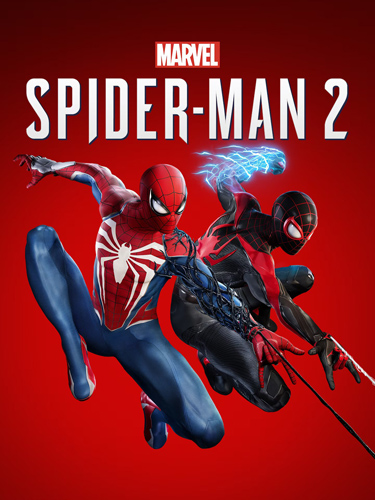
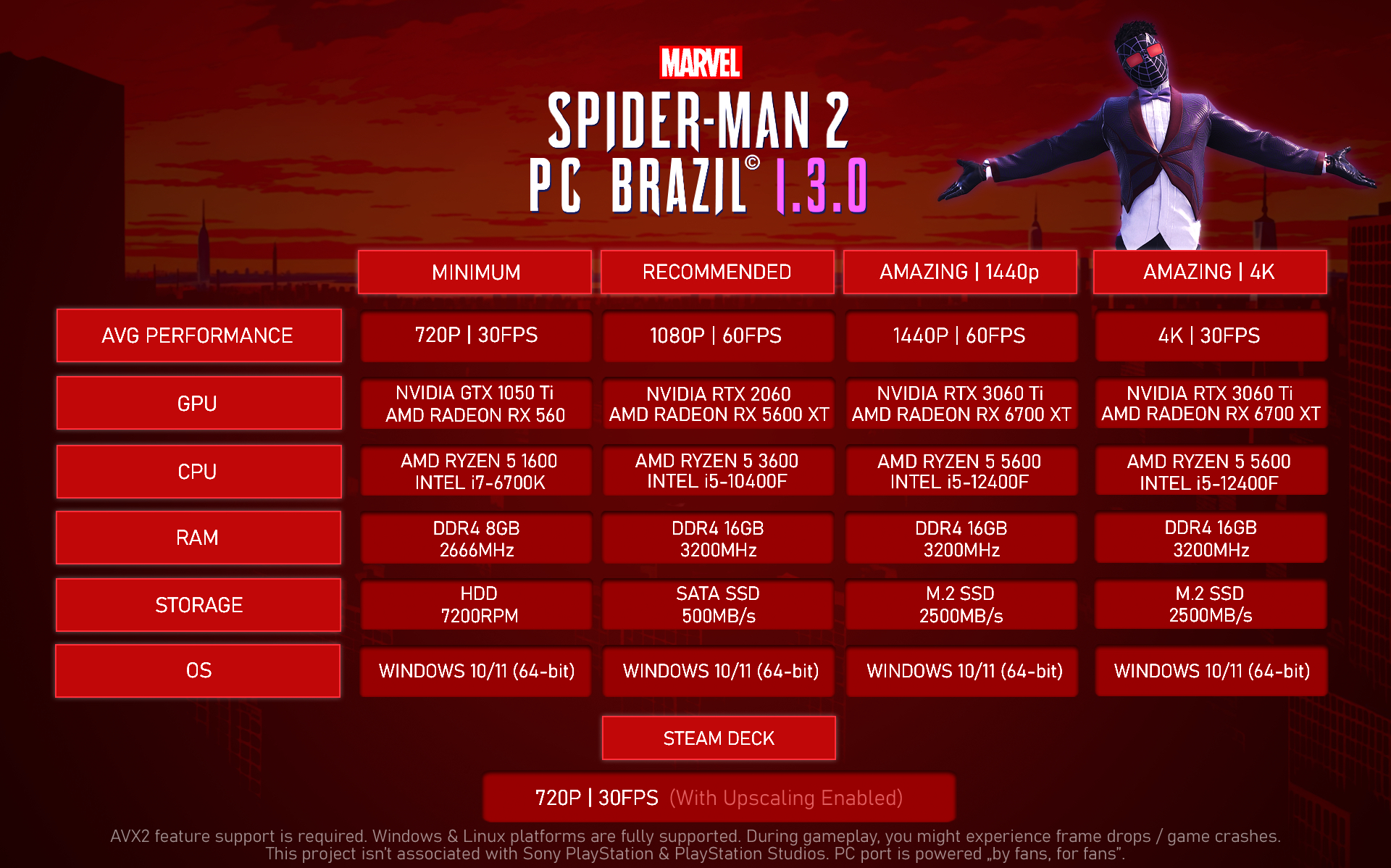
Spider-Men, Peter Parker and Miles Morales, return for an exciting new adventure in the critically acclaimed Marvel’s Spider-Man franchise.
Swing, jump and utilize the new Web Wings to travel across Marvel’s New York, quickly switching between Peter Parker and Miles Morales to experience different stories and epic new powers while the incredible power of the symbiote forces Peter and Miles to face the ultimate test of strength, both inside and outside the mask, as they balance their lives, and friendships as the iconic villain Venom threatens to destroy their lives, their city and the ones they love.
1- Run the installer as administrator
2- Click on the page
3- Press the up arrow on your keyboard
4- Click Install
5- Click Continue
6- Select installation destination
7- Click Next
8- Select component
9- Install
First Few Mins Gameplay
Repack Features
Based on: Marvel’s Spider-Man 2 – PC Port Brazil
Game Version v1.4.2
Bonus Content: Official Soundtrack & WallPaper
Language : MULTi26
– English Audio included in repack by defualt
Selective Download Feature: you can skip downloading and installing Language Packs you don’t need & Optional Bonus Content
– English Audio included in repack by defualt, not optional
Repack Size : From 63.6 GB
Final Size :253 GB
Lossless repack: Nothing removed OR re-encoded
Install Time : 7 – 30 Mins
Greetings : Razor12911, KaOsKrew
Repack By: DODI
PLZ SEED , DONT HIT & RUN
Tips
- Don’t install in ” C ” , or install in short path (C:\Games)
Download New Repack v1.4.2
Torrent – Click Here – or – Click here – or – Click Here –
DataNodes – Click Here – or – Click Here –
Buzz – Click Here – or – Click Here –
Multi-Mirrors – Click Here – or – Click Here –
OneDrive – Click Here – or – Click Here –
All Updates for till v1.4.5++
Torrent – Click Here – or – Click here – or – Click Here –
DataNodes – Click Here – or – Click Here
- Update must be installer in order
- Unrar, Copy, Paste, Replace, Play
Keyboard & Mouse Support – Files to download Here
Keyboard Buttons By okangel
- Extract and move ALL the files to your Workspace folder. Run “Install_Keyboard_Icons.bat”.
- New Setup : icons + the reWASD config + the controls in a png image – Click Here
Xbox Buttons By okangel & danke
Extract and Put all these files inside the workspace folder. Run “Install_Xbox_Icons.bat”. Done